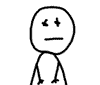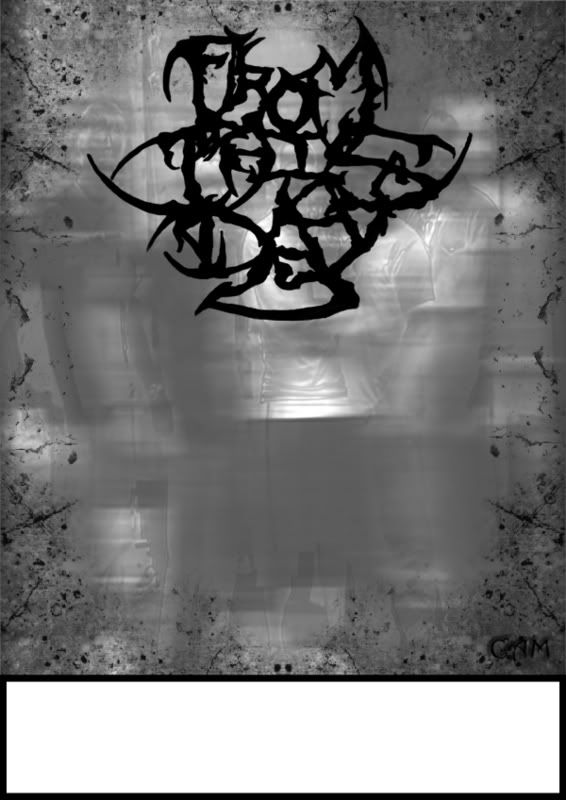Paul Von Stetina wrote:
Hey Cheryl,
Start with your canvas at a fairly large size, at the proper WxH ratio, I like to work at 300dpi; are you going to print this yourself? Or are you taking it to a professional to do it? If you send it out, keep the file as large as you can, save it as a TIFF file, because most printers can work easily from there, it's better than a JPEG, quality wise. The printer can resize the work to fit his stock.
Also post what you come up with so we can see it, and maybe help with an idea

Not sure what dpi (something per inch, haha?) is since I am self taught using adobe. I usually go by H & W size (right now it's at 2000x2000). Not sure my friend that is in the band is going to have it printed or I may have to take it to a professional, we haven't decided yet. I am not finished playing with different styles of the poster yet, but my friend seems to like this one I made and likes the idea (they like shapeshifting or a chameleon thing), but he wants to change the symbol to something a little more ledgable, but keep it basically the same. It's suppose to say From This Day. They are a hardcore band here, there myspace is here
http://www.myspace.com/fromthisday They are also looking for some kind of off the wall designs or as he said "crazy designs..or some crazy stuff for t-shirts...especially anything sinister." If anyone wants to help your more than welcome, I am sure it would be appreciated on both of our parts. Oh yeah, just for the record he wanted the symbol to be over there faces like that and the space underneath to be white for writing and such, which I am having a problem getting it to come out clear on a regular printer.
[/img]