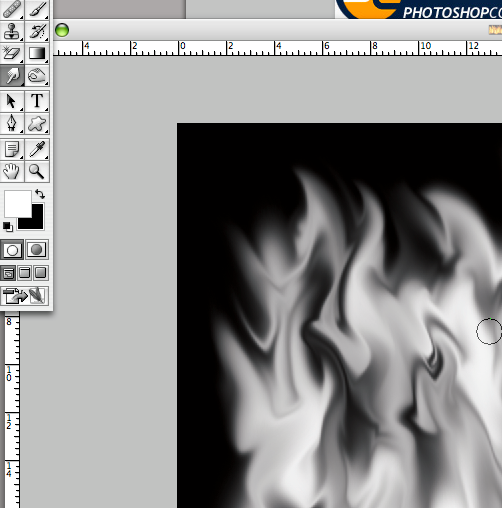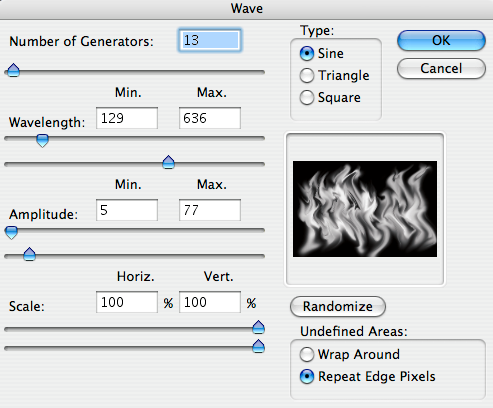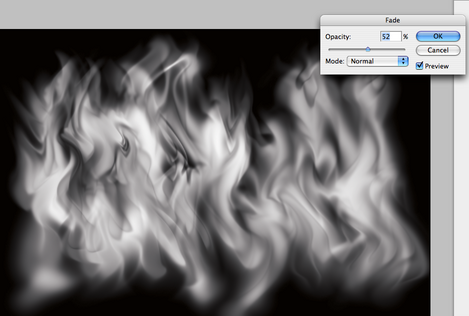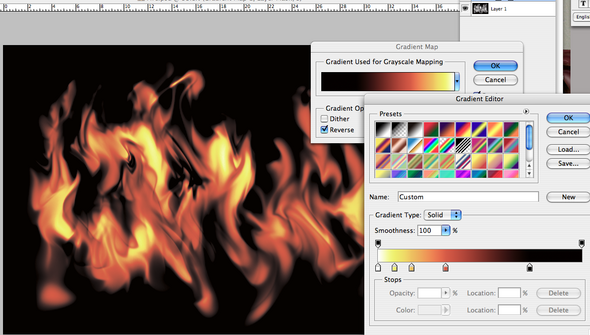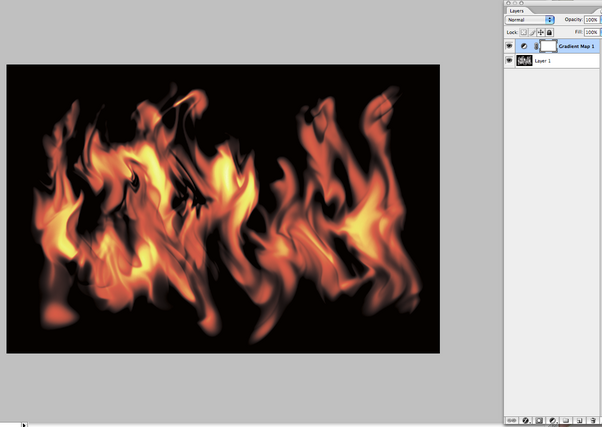I had a job to create some fire today. So here is a Quick Tut.
Start with a black canvas. (mine is 36"X24" @ 72 DPI BIG) Create a soft white brush and draw lines like this
Then take the smudge tool (soft brush set to about 40-50 %) and start smudging like this.
Then go to Filter/Distort/Wave and play with the settings until you get smooth waves
Like this: (you can do this a couple times if you like always followed by the next step "Fade")
I like to do the settings the first time and then if I repeat it I will use the "Randomize" button.
Don't forget to fade after each Distort/Wave
Then hit "ok".Now go to "Edit/Fade" and fade to 50% Like this:
Now create an adjustment Layer (Gradient Map) and pick colors and settings like these:
You should get something like this: (I did this real quick. Your fire will look even better)
Play with the tools and settings. You can get some wonderful effects.