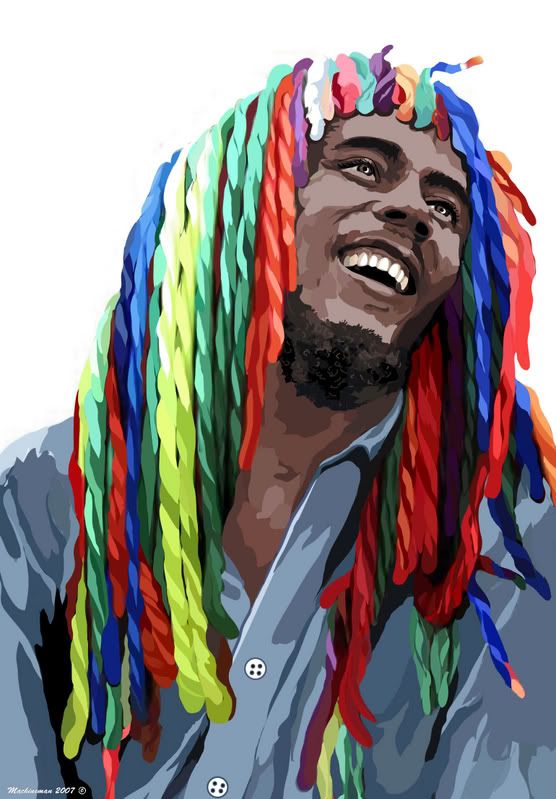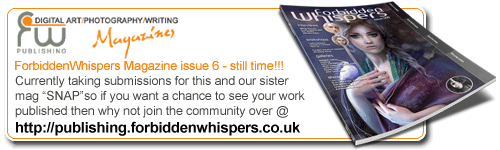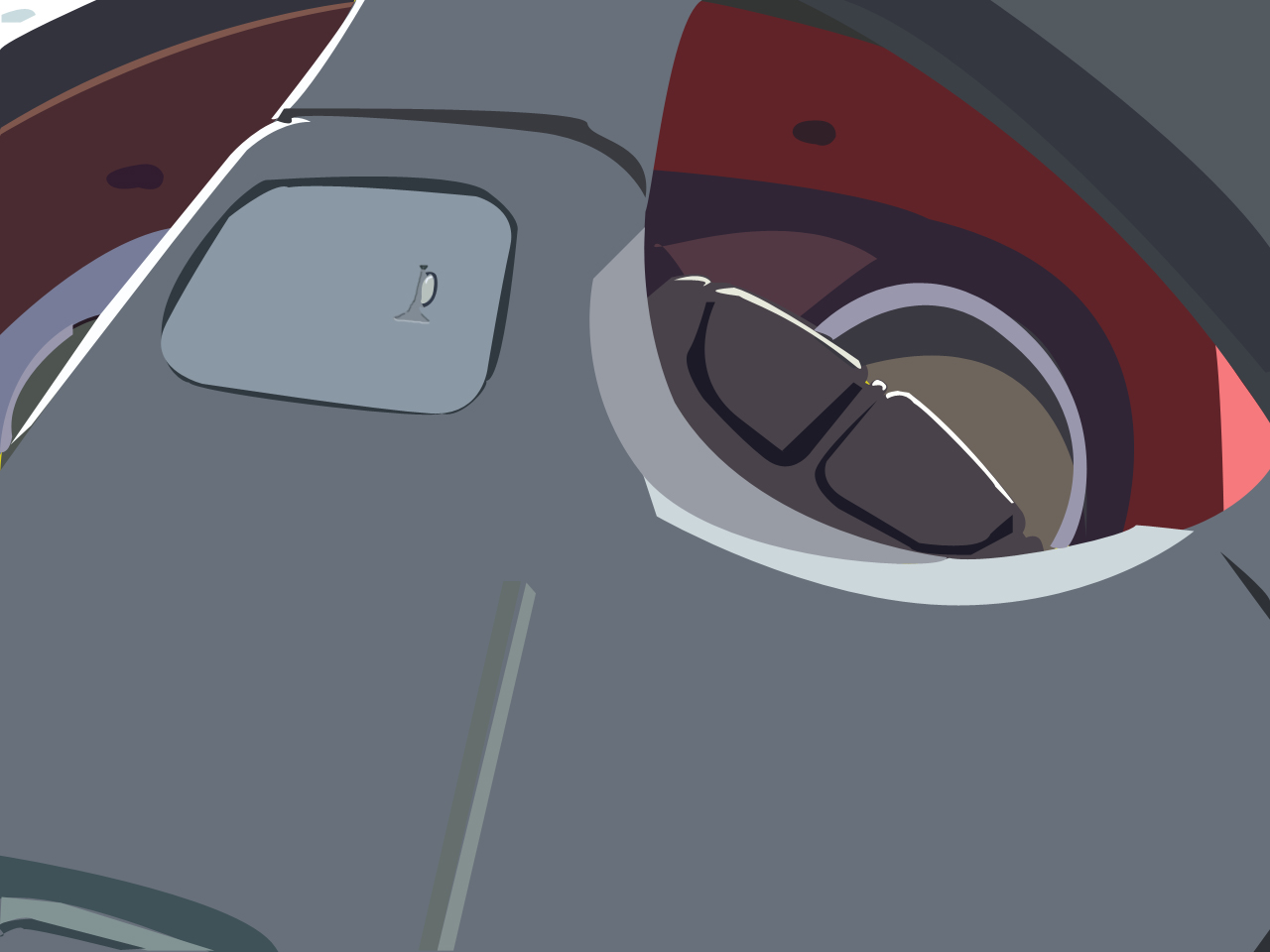hmm well i know i shouldn't be saying this as its technically cheating but however... its not as the result is vecotr anyway and it will help take the edge off tracing...
Use the magnetic lasso tool...
Goto paths once you have your selection...
Make work path from selection.
Making sure the work path layer is not selected.
Layers > New fill layer. Pick your colour and hit ok
go back to your layers pallette and you'll have a spanking new vector layer that is roughly to your selection "based on your setting of course"
found it to be a life saver especially considering It opens the magic wand option to making a vector... which means you can make a tolerance for each area.
Make sure you stick that to an action called vectorise selection if you intend to use it often...
Make a selection
Hit record...
Make new work path
Layers > New fill layer
Stop recording.
Assign to f2 or somik... i have used it once or twice but i reckon that will save you alot of time.
if you really want to be cheap it is possible to make an action to vectorise an area to an average colour which is godd when turning images into vector... but enough of me suggesting how to cheat.