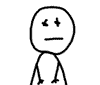Photoshop Contest Forum Index - General Discussion - What hot keys do you use? - Reply to topic
Goto page 1, 2, 3 Next
delia

Location: Near Albany, NY
|
 Thu Jan 03, 2008 12:47 pm Reply with quote Thu Jan 03, 2008 12:47 pm Reply with quote
What hot keys does everyone use? The only one I use regularly is the [ and ] keys to make the brush bigger/smaller.
Anyone have any "must use" shortcut keys that I should be investigating to make my choppin' faster/easier?
|
MindGraph

Location: Augusta, Georgia
|
 Thu Jan 03, 2008 12:51 pm Reply with quote Thu Jan 03, 2008 12:51 pm Reply with quote
"Tab" to hid my tool box and stuff from time to time
Also learning the letters for each tool is a bit of a shortcut rather than going over and selecting it with the mouse. Each letter shows up when you hold the mouse over the tool
ex: Move Tool (V)
|
cherylm329

Location: Everywhere
|
 Thu Jan 03, 2008 1:24 pm Reply with quote Thu Jan 03, 2008 1:24 pm Reply with quote
I use ctrl and - or + to make the image larger or smaller and also ctrl z is a quick undo shortcut. I use those more than anything 
|
podgorski

Location: Croatia
|
 Thu Jan 03, 2008 1:27 pm Reply with quote Thu Jan 03, 2008 1:27 pm Reply with quote
Whenever i think of "must use" this comes to my mind - navigation through working document... Every time i see somebody clicking on the zoom and pan tools i have the need to show him these, it will speed up your work so much if you arent using them by now.
So here they go:
spacebar -> pan
spacebar + ctrl + click -> zoom in
spacebar + ctrl + drag selection -> zoom region
spacebar + alt -> zoom out
alt + 0 -> zoom to fit screen
alt + crtl + 0 -> zoom to 100%
spacebar + ctrl + right click -> brings up a small navigation menu with some zoom options
After that, here are some keys without which i would go crazy if id have to click all the time:
B -> brush tool
S -> stamp tool
O -> dodge/burn
J -> healing brush
P -> pen tool
if you hold shift while pressing these you will change the tool under that icon (eg. repeating shift + J will cycle through dodge, burn and sponge)
alt + adjustment shortcut gives you a dialog box with the last used settings, also works for last filter shortcut (eg. you use crlt + M to trigger curves, you make adjustments and click ok, now you press ctrl + ALT + M to open the dialog with the exact same settings you used last time)
F5 -> brushes palette
F7 -> layers palette
and i always work in full screen mode with gray background so i have the menus but have all the space for navigation and menus
as youve noticed these are for PC, so if youre using mac, use command instead of ctrl
_________________
hzgvbzl v ,.,.gfdh.hdl,msdfh.,spš66s,.r6,žw6šsl
|
podgorski

Location: Croatia
|
 Thu Jan 03, 2008 1:31 pm Reply with quote Thu Jan 03, 2008 1:31 pm Reply with quote
oh, yeah, and since cherylm mentiond i allways use this insted of regular undo:
ctrl + alt + z -> step back in history
ctrl + shift + z -> step forward in history
using this you can undo more than once using keyboard shortcut and you have no need to have the history palette opened the whole time (unless youre used to work with snapshots all the time)
_________________
hzgvbzl v ,.,.gfdh.hdl,msdfh.,spš66s,.r6,žw6šsl
|
buglover

Location: Hamburg, Germany, Europe, right hand of the USA
|
 Thu Jan 03, 2008 1:37 pm Reply with quote Thu Jan 03, 2008 1:37 pm Reply with quote
This is my personal hot key.
STRG+ALT+E
Merging two or more selected layers in a new layer. It's a pitty it don't works with one layer. Well it doesn't in CS2 - does it in 3?
Cheers BL
_________________
Once he was addicted to psc - Now he's dead and free.
|
ReinMan

Location: Kingston, ONTARIO, CAN
|
 Thu Jan 03, 2008 1:39 pm Reply with quote Thu Jan 03, 2008 1:39 pm Reply with quote
MindGraph wrote: "Tab" to hid my tool box and stuff from time to time
Also learning the letters for each tool is a bit of a shortcut rather than going over and selecting it with the mouse. Each letter shows up when you hold the mouse over the tool
ex: Move Tool (V)
A tweak on MG's TAB thang is adding SHIFT.
SHIFT+TAB hides all those crazy PALETTES but keeps your TOOLBAR available 
I use the PEN tool a lot to make precise paths to create SELECTIONS. One shortcut I REALLY love is COMMAND+RETURN (MAC) or CONTROL+RETURN (PC) which instantly turns the PATH into a "marching ants" SELECTION - ready to cut and copy and whatever.
Another group of shortcuts I use a lot is the "E" group.
Command (cntrl)+E merges current layer with layer below
SHIFT+COMMAND+E merges all visible layers.
(BONUS "E" shortcut) SHIFT+COMMAND+CONTROL+E (um... something like SHIFT+CONTROL+ALT+E in PCland) takes all layers, merges them into a single layer. This is great if you want a quick flat version to clone on or do overall effects to, while leaving the original layers alone in case you seriously screw up.
There are SO many more. I'll let others continue to enlighten you. But if I make one point, it is THIS:
The line between PRO and AMETEUR is keyboard shortcuts. The amateurs have time to dig around in the menus with the mouse, the PRO does not! So every keyboard shortcut you start using takes you ever closer into PRO territory (and please note the main part of the word "territory" is TERROR!  )

_________________
_________________________________
THIS SITE REALLY DOESN'T EXIST
the way our EGO THINKS IT MIGHT!
_________________________________
|
ReinMan

Location: Kingston, ONTARIO, CAN
|
 Thu Jan 03, 2008 1:40 pm Reply with quote Thu Jan 03, 2008 1:40 pm Reply with quote
buglover wrote:
This is my personal hot key.
STRG+ALT+E
Merging two or more selected layers in a new layer. It's a pitty it don't works with one layer. Well it doesn't in CS2 - does it in 3?
Cheers BL
DAMN IT, BUGLOVER!
You and I must have come from the same MailOrder Mother! 
_________________
_________________________________
THIS SITE REALLY DOESN'T EXIST
the way our EGO THINKS IT MIGHT!
_________________________________
|
buglover

Location: Hamburg, Germany, Europe, right hand of the USA
|
 Thu Jan 03, 2008 1:45 pm Reply with quote Thu Jan 03, 2008 1:45 pm Reply with quote
ReinMan wrote: You and I must have come from the same MailOrder Mother!  yeah, two idiots - one shortcut 
_________________
Once he was addicted to psc - Now he's dead and free.
|
FootFungas

Location: East Coast!
|
 Thu Jan 03, 2008 2:06 pm Reply with quote Thu Jan 03, 2008 2:06 pm Reply with quote
The Most Essential Shortcuts (A Quick Guide)
presented by the good folks at FungasArt
in association with Capital One
Space Hold space, click and drag and you'll move around your document. It will set you free from those annoying Scrollbars forever.
Ctrl and +/Ctrl and - Zoom In/Out. Will set you free from the zoom tool.
Tab Hides/Shows the Annoying toolbars
F Toggles Window View, Full View and Fuller View.
Undo/Redo check your settings for the default. Mine is set to Ctrl Z/Y
Ctrl+Shift+N
New Layer
Ctrl+Shift+Alt+N New Layer without Dialog Box.
D Default colors (Black/White)
X Switch foreground/background colors (very useful for Masks)
Alt (with brush tool) Temporarily activates eyedropper tool for a quick color sample.
Ctrl + Drag (in most tools) Temporary Move Tool
These are the shortcuts I use most when I use PS.
|
ReinMan

Location: Kingston, ONTARIO, CAN
|
 Thu Jan 03, 2008 2:09 pm Reply with quote Thu Jan 03, 2008 2:09 pm Reply with quote
buglover wrote: yeah, two idiots - one shortcut 
Yup. I can see the family resemblance! 
( real pic - no chopping - no standing on soapboxes  )
_________________
_________________________________
THIS SITE REALLY DOESN'T EXIST
the way our EGO THINKS IT MIGHT!
_________________________________
|
FootFungas

Location: East Coast!
|
 Thu Jan 03, 2008 2:13 pm Reply with quote Thu Jan 03, 2008 2:13 pm Reply with quote
ReinMan wrote: I use the PEN tool a lot to make precise paths to create SELECTIONS. One shortcut I REALLY love is COMMAND+RETURN (MAC) or CONTROL+RETURN (PC) which instantly turns the PATH into a "marching ants" SELECTION - ready to cut and copy and whatever.
Cool! I didn't know this one. I use the Pen tool all the time and know I won't have to right click>convert to selection.
|
FootFungas

Location: East Coast!
|
 Thu Jan 03, 2008 2:21 pm Reply with quote Thu Jan 03, 2008 2:21 pm Reply with quote
I have a funny story about about Shorcuts. Not "Ha-Ha" funny, but "thats kind of stupid" funny.
I had just started Using Blender (an amazing free 3D program) and I was working on one of my first models and decided I needed to zoom in. So true to my photoshop background I hit Ctrl + Plus and everything disappeared. I freaked out cause all my work was gone. After like ten minutes I realized that Ctrl + Plus changes the layers and I was looking at an empty layer. Still, every once in a while after using PS, I'll hit Ctrl + Plus and It'll startle me.
|
ReinMan

Location: Kingston, ONTARIO, CAN
|
 Thu Jan 03, 2008 2:32 pm Reply with quote Thu Jan 03, 2008 2:32 pm Reply with quote
FootFungas wrote: I have a funny story about about Shorcuts. Not "Ha-Ha" funny, but "thats kind of stupid" funny.
I had just started Using Blender (an amazing free 3D program) and I was working on one of my first models and decided I needed to zoom in. So true to my photoshop background I hit Ctrl + Plus and everything disappeared. I freaked out cause all my work was gone. After like ten minutes I realized that Ctrl + Plus changes the layers and I was looking at an empty layer. Still, every once in a while after using PS, I'll hit Ctrl + Plus and It'll startle me.
Hmmm... I, of course, had to go to PS and see what CNTRL + "+" did, and it seems to zoom in at 100% intervals, same as clicking with the mouse on the NAVIGATOR % triangle. How unique. 
_________________
_________________________________
THIS SITE REALLY DOESN'T EXIST
the way our EGO THINKS IT MIGHT!
_________________________________
|
Granulated

Location: London
|
 Thu Jan 03, 2008 3:29 pm Reply with quote Thu Jan 03, 2008 3:29 pm Reply with quote
deliandave wrote: What hot keys does everyone use? The only one I use regularly is the [ and ] keys to make the brush bigger/smaller.
Anyone have any "must use" shortcut keys that I should be investigating to make my choppin' faster/easier?
space bar to toggle the grabbing hand when youre zoomed in and need to move the canvas
|
Goto page 1, 2, 3 Next
Photoshop Contest Forum Index - General Discussion - What hot keys do you use? - Reply to topic
You cannot post new topics in this forum
You cannot reply to topics in this forum
You cannot edit your posts in this forum
You cannot delete your posts in this forum
You cannot vote in polls in this forum
|