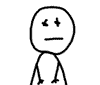cherylm329 wrote:
While were on this topic...
Does it matter if you made the image in PS as an RGB and it needs to be converted to CMYK vector? Is this possible?
One more question, the image I have has a res of 600, what is the difference between 70 and 600 and others?
Edit: I mean, I know what it means but which is better for T-shirt print?
For vector graphics it's better to make the design in a vector program (obviously) - Illustrator, CorelDraw, etc. If the artworks is raster (JPG, TIFF< PNG) and you need to convert it to vectors, you either redraw the thing in the vector program or use some automated alternatives:
- Photoshop - make selections, convert to paths, export paths to Illustrator
- Illustrator LiveTrace (CS2/CS3)
- CorelTrace
-
http://vectormagic.com/ (not free anymore)
There is no such thing as CMYK vector format. You can make vector shapes in Illustrator and set the document preferences to CMYK format. This will give you the CMYK values of the colors and make separations if you'll be printing on an offset printer (or using other CMYK-based printing processes). As discussed above, it you're going for screen printing,
depending on the design, you may end up using any number of colors, not necessarily Cyan, Magenta, Yellow, Black (i.e. pink and orange)
Resolution: Rule of thumb on the file resolution is twice the lpi (the halftone screen) resolution of the output device.
Typical Halftone Resolutions
Screen Printing 45-65 lpi
Laser Printer (300dpi) 65 lpi
Laser Printer (600dpi) 85-105 lpi
Offset Press (newsprint paper) 85 lpi
Offset Press (coated paper) 85-185 lpi
i.e. if you're going for screen printing, working at more than 150dpi is an overkill. It doesn't hurt to work at 600 dpi, but it makes no difference. NOTE: this applies to images that will be separated into halftone screens (printing a photo with CMYK colors). If you are going to separate spot colors (i.e. pink and orange) with sharp outlines, work in vector or at high dpi's