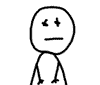Photoshop Contest Forum Index - Tutorials - My Chalked Portaits Tutorial... - Reply to topic
Goto page Previous 1, 2, 3, 4, 5, 6 Next
Patre

Location: Glendale, Az.
|
 Thu Feb 28, 2008 2:30 pm Reply with quote Thu Feb 28, 2008 2:30 pm Reply with quote
Thanks Delia for taking the time to post this tutorial.
I'm looking forward to trying this technique.
|
janetdog

Location: Las Vegas Baby!
|
 Thu Feb 28, 2008 3:32 pm Reply with quote Thu Feb 28, 2008 3:32 pm Reply with quote
Thank you for doing this at my speed, PS7
_________________
chop chop
|
cafn8d

Location: Massachusetts
|
 Thu Feb 28, 2008 10:24 pm Reply with quote Thu Feb 28, 2008 10:24 pm Reply with quote
Bumpity bump bump!
(_)_) (_(_)
Your oil painting tutorial is a good supplement to this chalk painting tut, and I'd love to see them stick together! 
|
cherylm329

Location: Everywhere
|
 Fri Feb 29, 2008 1:51 am Reply with quote Fri Feb 29, 2008 1:51 am Reply with quote
Delia, I started this with a picture of my daughter, but for some reason I can't get the chalk brushes to work for me. Is there anything special that you do in order to get them to look the way you do? Do you change the position of the brush frequently too?
|
blue_lurker

Location: Australia
|
 Fri Feb 29, 2008 2:03 am Reply with quote Fri Feb 29, 2008 2:03 am Reply with quote
Ok folks the mods in there great wisdom have agreed and when "fixa" gets his stuff together this will be added to the tuts section as it should be.
Thanks oh great mods 
|
delia

Location: Near Albany, NY
|
 Fri Feb 29, 2008 9:24 am Reply with quote Fri Feb 29, 2008 9:24 am Reply with quote
cherylm329 wrote: Delia, I started this with a picture of my daughter, but for some reason I can't get the chalk brushes to work for me. Is there anything special that you do in order to get them to look the way you do? Do you change the position of the brush frequently too?
Actually, I don't turn the brush all that often. I do up and down the size quite a bit as I am going along though. If you want to send me the pic I can try to look at your strokes and offer advice.
You still have my email?
D
|
cherylm329

Location: Everywhere
|
 Fri Feb 29, 2008 4:54 pm Reply with quote Fri Feb 29, 2008 4:54 pm Reply with quote
deliandave wrote: cherylm329 wrote: Delia, I started this with a picture of my daughter, but for some reason I can't get the chalk brushes to work for me. Is there anything special that you do in order to get them to look the way you do? Do you change the position of the brush frequently too?
Actually, I don't turn the brush all that often. I do up and down the size quite a bit as I am going along though. If you want to send me the pic I can try to look at your strokes and offer advice.
You still have my email?
D
No I don't have it anymore. Here is what I have so far.
|
delia

Location: Near Albany, NY
|
 Fri Feb 29, 2008 5:13 pm Reply with quote Fri Feb 29, 2008 5:13 pm Reply with quote
I think the problem may be that you are using your layer mask on her hair, which just looks a little off to me. I would not mask her at all, and have her crop actually go right to the bottom of the painting. (only have the background above her, if you know what I mean?)
You can still stroke in a background behind her with that set up.
She loves pink? My girls room is only a shade darker than your background.... LOL! You could try a nice sage sort of green color too, to pick up from her eyes.
See if any of that helps.
Your brush strokes are nice... they follow the contours nicely. I'd say your off to a good start for a first try. 
|
blue_lurker

Location: Australia
|
 Mon Mar 03, 2008 5:12 am Reply with quote Mon Mar 03, 2008 5:12 am Reply with quote
Ok I got around to doing this and its not great but I think its ok
deliandave once again thanks for the great tut.
|
cafn8d

Location: Massachusetts
|
 Mon Mar 03, 2008 4:10 pm Reply with quote Mon Mar 03, 2008 4:10 pm Reply with quote
Nice work, Blue and Splodge! Very nice!
|
cherylm329

Location: Everywhere
|
 Mon Mar 03, 2008 6:01 pm Reply with quote Mon Mar 03, 2008 6:01 pm Reply with quote
deliandave wrote: I think the problem may be that you are using your layer mask on her hair, which just looks a little off to me. I would not mask her at all, and have her crop actually go right to the bottom of the painting. (only have the background above her, if you know what I mean?)
You can still stroke in a background behind her with that set up.
She loves pink? My girls room is only a shade darker than your background.... LOL! You could try a nice sage sort of green color too, to pick up from her eyes.
See if any of that helps.
Your brush strokes are nice... they follow the contours nicely. I'd say your off to a good start for a first try. 
Thanks! I will try it again and post it when I am done. Pink is her fav color, the color I chose for the background is almost the shade of her room 
|
delia

Location: Near Albany, NY
|
 Fri Mar 07, 2008 1:27 pm Reply with quote Fri Mar 07, 2008 1:27 pm Reply with quote
Here is my latest using this technique...
|
cafn8d

Location: Massachusetts
|
 Fri Mar 07, 2008 6:05 pm Reply with quote Fri Mar 07, 2008 6:05 pm Reply with quote
awwwwwwwwwwwwwwwwwwwwwwwwwwwwwwwwwwwwwww *gasp* wwwwwwwwwwwwwwwwwwwwwwwwwwwwwwwwwwwwwww!
|
Goto page Previous 1, 2, 3, 4, 5, 6 Next
Photoshop Contest Forum Index - Tutorials - My Chalked Portaits Tutorial... - Reply to topic
You cannot post new topics in this forum
You cannot reply to topics in this forum
You cannot edit your posts in this forum
You cannot delete your posts in this forum
You cannot vote in polls in this forum
|