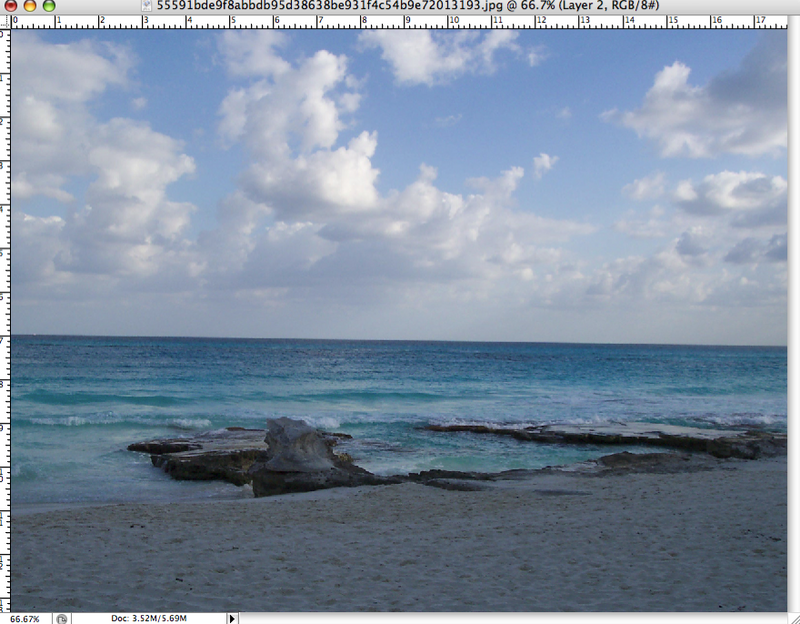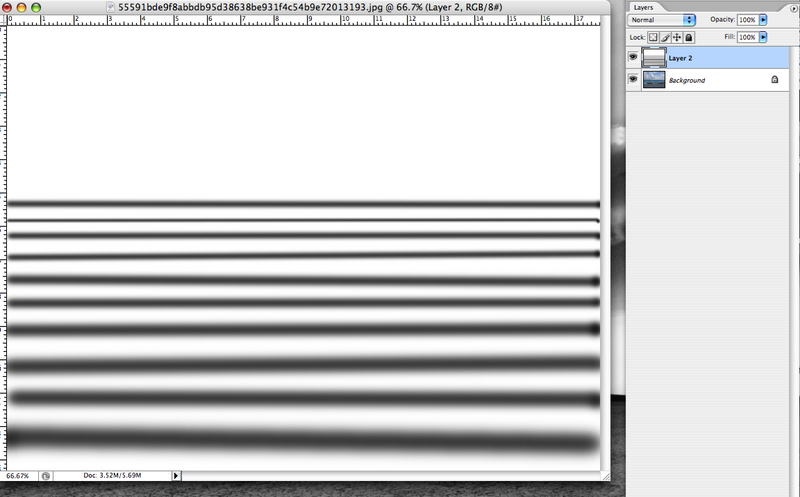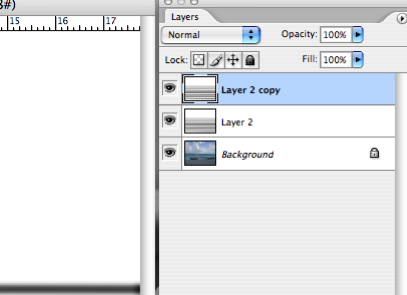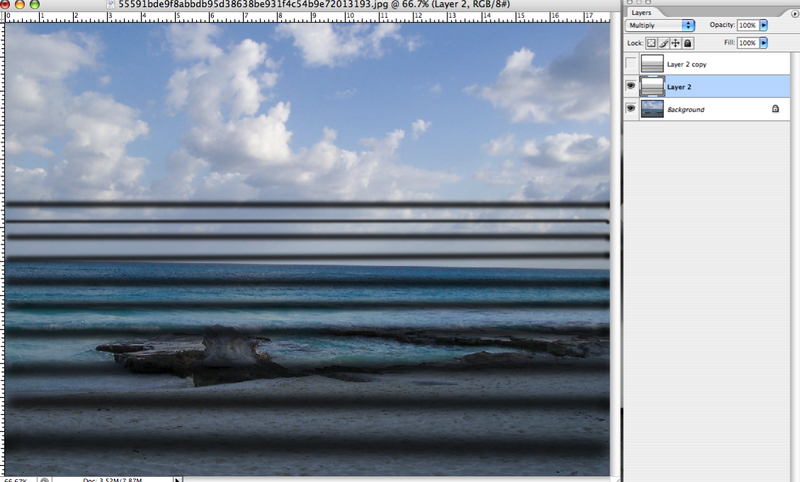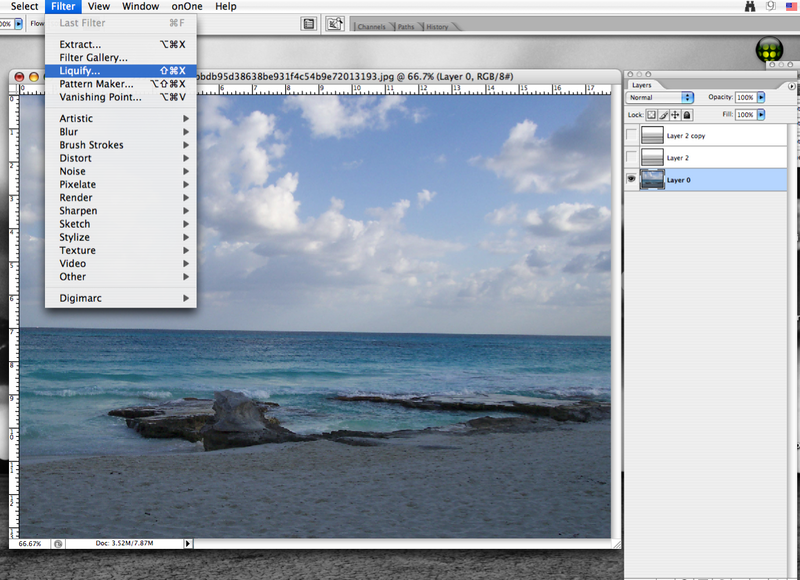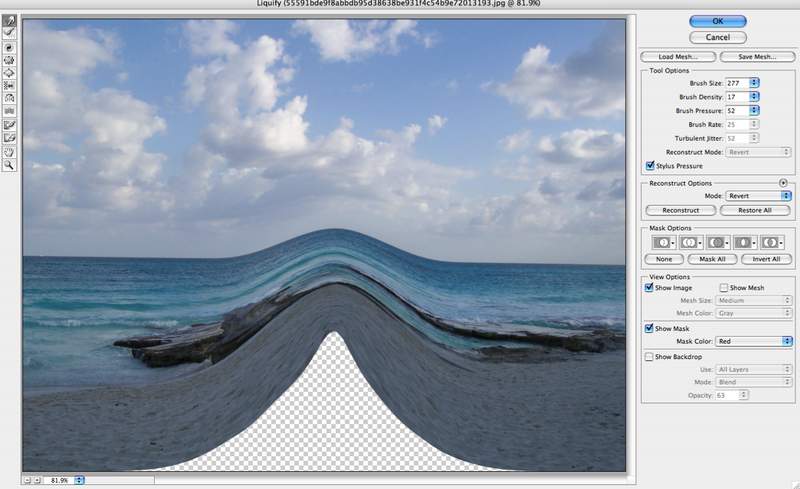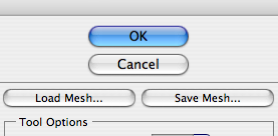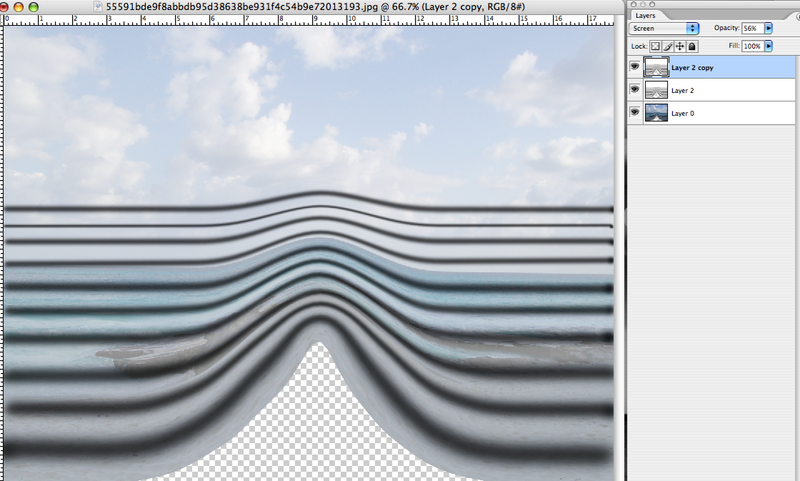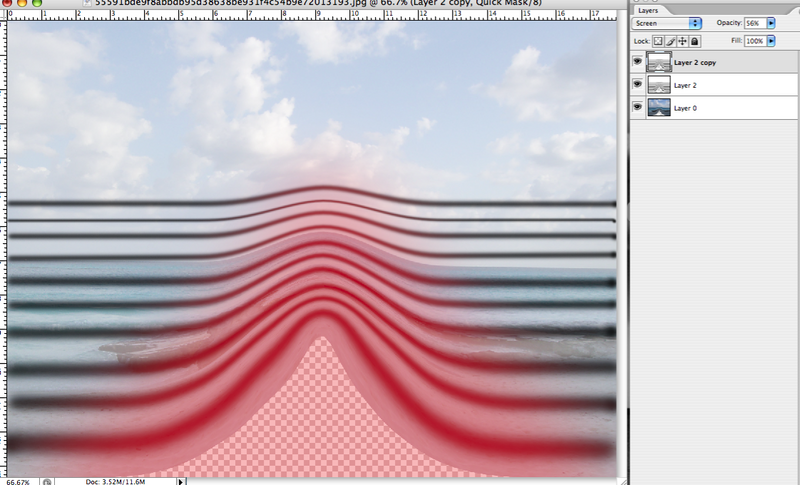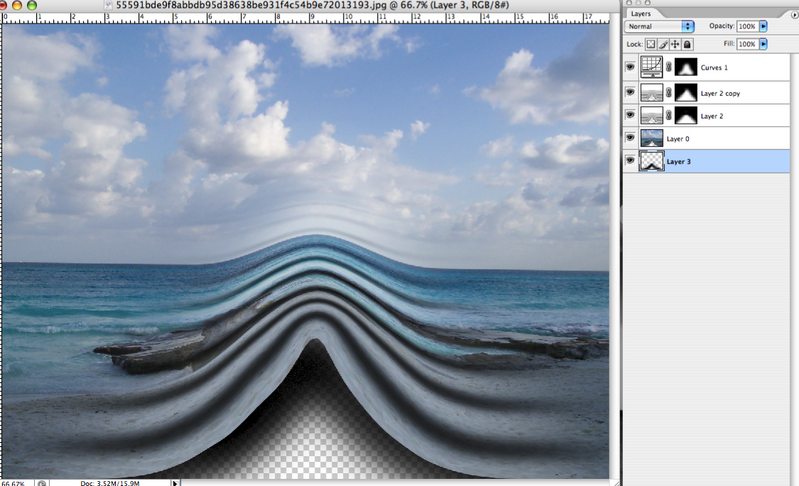Start with an image. (any image)
Add a new white layer and paint soft black lines across it using a soft brush. Like this.
Duplicate that layer and set it to screen. Turn this layer off until later.
Set the first layer you created to multiply.
Go into Filter/ Liquify.
Distort the image like this and save the mesh to your desktop.
Apply the Liquify mesh to the other layers by clicking on the layer and then going into Filter/ Liquify and then load the mesh that was saved to your desktop.
Create a soft mask like this.
and apply it to all the layers. Turn the screen layer back on and lower the opacity until you like it. Add a shadow layer under the original image.
You can even add an adjustment layer to the top to brighten up the area where the folds are.
That's it.
Have fun.
Layered file:
http://www.box.net/shared/chy9s3d2s7