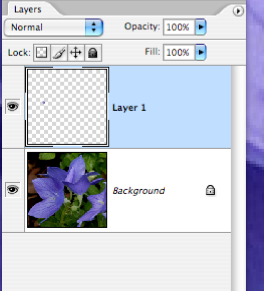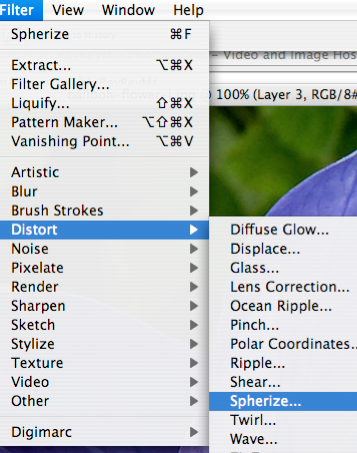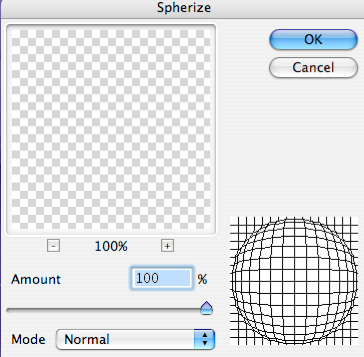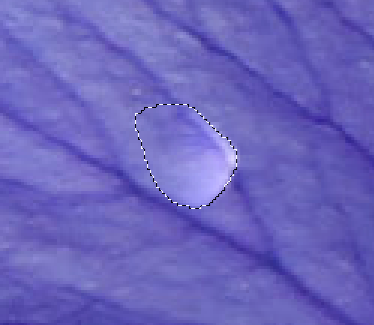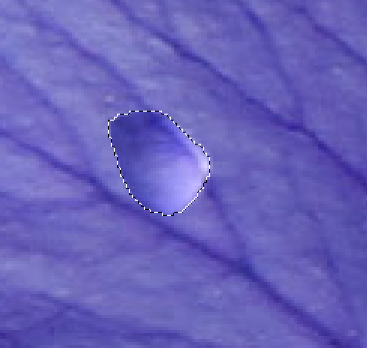Start by making a selection with your Elliptical Marquee tool Or draw a nice smooth shape with your pen tool.
Put this selection from the background image on it's own layer.
Lock the transparent pixels on this new layer
and spherize the drop.
Now select your dodge tool. Set it to highlights @30% and dodge the side opposite the light source.
Now select the burn tool. Set it to shadows @ 30% and burn the opposite side so it looks like this.
Now go back to the background and make a selection with the path tool like this.
Soften the selection.
Put this new selection of the background on it's own layer.
Burn the outside of it and dodge the inside like this.
Now add a white highlight, and blur it very slightly.
Now do this 500 more times.


You can smudge the back end slight if you want it to look like it is dripping.