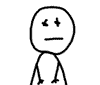Photoshop Contest Forum Index - General Discussion - SAVE - FOR TH' LUV O' SWEET PETE! - Reply to topic
Goto page 1, 2, 3 Next
Are you a Compulsive Saver? |
Yup - its "automatic" with me |
|
66% |
[ 26 ] |
Nope - I'm into takin' risks with my work |
|
23% |
[ 9 ] |
I've never really thought about it that much |
|
10% |
[ 4 ] |
Total Votes: 39
ReinMan

Location: Kingston, ONTARIO, CAN
|
 Wed May 28, 2008 1:11 pm Reply with quote Wed May 28, 2008 1:11 pm Reply with quote
SAVE YOUR WORK, PEOPLE! 
There is a thread running now that has, as one of it's center-pieces, the fact that a member lost hours of photoshop work due to a web-prank.
This is NOT to rub it in their face -I gotta tell you, I FEEL for that person(s). I've BEEN THERE, DONE THAT  . .
BUT FOR FUCK's SAKE, PEOPLE - BACK UP YOUR FRICKIN WORK AND ACT LIKE A PRO AND DO IT REGULARLY and FREQUENTLY!!!
There is NO EXCUSE (sorry, ARcaico, I wouldn't be your bro if I didn't call you on this one) for NOT hitting that Command+S button combo every couple minutes.
Hell, even on a PC it ain't that hard  : CONTROL+S.
Getting "caught up" in the creative moment doesn't cut it people. If I let myself get caught up in the CREATIVE MOMENT when I'm playing my squeezebox on stage and I'm jumping around and I DON'T KEEP A TINY BIT OF MY TINY MIND ON WHERE THE EDGE OF THE STAGE IS, I'm gonna fall down, break my arms and head. So, in that case, I've develop "sensitive" toes that I feel for the stage edge with while I'm playing. I NEVER loose where that edge is, cause to do so could seriously jeopardize my ability to deliver my "art" (okay - no ACCORDION IS NOT ART jokes here, please. Start your OWN thread about that).
So - train that Left hand Thumb and your PointyFinger (you know the one) to snap that Command+S everytime you stop to take a look at what you just did. (PC users will have to suffer the PINKY and POINTYfinger technique to do the same thing  ).
Don't THINK about saving your work, make it a reflex and a habit. There is no honour Living On The Edge if you are gonna wipe out and wreck your work due to it - it just ain't Professional, nor is it Smart  .
Love n Hugs,
ReinDaddy
_________________
_________________________________
THIS SITE REALLY DOESN'T EXIST
the way our EGO THINKS IT MIGHT!
_________________________________
|
|
|
 Wed May 28, 2008 1:17 pm Reply with quote Wed May 28, 2008 1:17 pm Reply with quote
I have to admit I thought it was dumb not to have saved at some point. Something you learn to do early on in ps not in twilight ps using.
Now where is sweet peter at? 
|
TheShaman

Location: Peaksville, Southeast of Disorder
|
 Wed May 28, 2008 1:22 pm Reply with quote Wed May 28, 2008 1:22 pm Reply with quote
Preach on Brother Rein!
If messing around is what you crave... Tha first thing you gots to do is hit that save!
NOW CAN I GET AN AMEN!?
|
cherylm329

Location: Everywhere
|
 Wed May 28, 2008 1:28 pm Reply with quote Wed May 28, 2008 1:28 pm Reply with quote
I save my work constantly, I had to learn to do so the hard way. I have lost a few awesome chops by not saving my work because of PS crashing. While were at it, another must do when using photoshop, label your layers! This one I learned the hard way too, haha.
|
dewdew

Location: Upstate South Kack-a-lack
|
 Wed May 28, 2008 1:41 pm Reply with quote Wed May 28, 2008 1:41 pm Reply with quote
you can save.....  ......yeah like i'm going to believe that one....  I been posting with a sceen saver...Damn.....damn...damn. 
|
arcaico

Location: Brazil
|
 Wed May 28, 2008 1:43 pm Reply with quote Wed May 28, 2008 1:43 pm Reply with quote
Where is this CONTROL Key??? I only see Ctrl , Alt and Shift... 
_________________
TheShaman wrote: fine fine! I'm an idiot!
|
ReinMan

Location: Kingston, ONTARIO, CAN
|
 Wed May 28, 2008 1:49 pm Reply with quote Wed May 28, 2008 1:49 pm Reply with quote
arcaico wrote: Where is this CONTROL Key??? I only see Ctrl , Alt and Shift... 
Since I love you I'll help you:
1) stop drinking
2) wait a day or two until the shaking stops
3) look back at your keyboard
4) see? there it is. it was there all along. silly rabbit!

(p.s. it is JUST like you to NOT have any CONTROL  )
_________________
_________________________________
THIS SITE REALLY DOESN'T EXIST
the way our EGO THINKS IT MIGHT!
_________________________________
|
splodge

Location: Yorkshire,
|
 Wed May 28, 2008 1:55 pm Reply with quote Wed May 28, 2008 1:55 pm Reply with quote
you can set auto save timer in coraldraw, would be nice if adobe would use this function
|
mellowdesign

Location: Location: Location:
|
 Wed May 28, 2008 1:58 pm Reply with quote Wed May 28, 2008 1:58 pm Reply with quote
Apple + S, Apple + S, Apple + S, Apple + S, Apple + S, Apple + S, Apple + S, Apple + S, Apple + S, Apple + S, Apple + S, Apple + S, Apple + S, Apple + S, Apple + S, Apple + S, Apple + S, Apple + S, Apple + S, Apple + S, Apple + S, Apple + S, Apple + S, Apple + S, Apple + S, Apple + S, Apple + S, Apple + S, Apple + S, Apple + S, Apple + S, Apple + S, Apple + S, Apple + S, Apple + S, Apple + S, Apple + S, Apple + S, Apple + S, Apple + S, Apple + S, Apple + S, Apple + S, Apple + S, Apple + S, Apple + S, Apple + S, Apple + S, Apple + S, Apple + S, Apple + S, Apple + S, Apple + S, Apple + S, Apple + S, Apple + S, Apple + S, Apple + S, Apple + S, Apple + S, Apple + S, Apple + S, Apple + S, Apple + S, Apple + S, Apple + S, Apple + S, Apple + S, Apple + S, Apple + S, Apple + S, Apple + S, Apple + S, Apple + S, Apple + S, Apple + S, Apple + S, Apple + S, Apple + S, Apple + S, Apple + S, Apple + S, Apple + S, Apple + S, Apple + S, Apple + S, Apple + S, Apple + S, Apple + S, Apple + S, Apple + S, Apple + S, Apple + S, Apple + S, Apple + S, Apple + S, Apple + S, Apple + S, Apple + S, Apple + S, Apple + S, Apple + S, Apple + S, Apple + S, Apple + S, Apple + S, Apple + S, Apple + S, Apple + S, Apple + S, Apple + S, Apple + S, Apple + S, Apple + S, Apple + S, Apple + S, Apple + S, Apple + S, Apple + S, Apple + S, Apple + S, Apple + S, Apple + S, Apple + S, Apple + S, Apple + S, Apple + S, Apple + S, Apple + S, Apple + S, Apple + S, Apple + S, Apple + S, Apple + S, Apple + S, Apple + S, Apple + S, Apple + S, Apple + S, Apple + S, Apple + S, Apple + S, Apple + S, Apple + S, Apple + S, Apple + S, Apple + S, Apple + S, Apple + S, Apple + S, Apple + S, Apple + S, Apple + S, Apple + S, Apple + S, Apple + S, Apple + S, Apple + S, Apple + S, Apple + S, Apple + S, Apple + S, Apple + S, Apple + S, Apple + S, Apple + S, Apple + S, Apple + S, Apple + S, Apple + S, Apple + S, Apple + S, Apple + S, Apple + S, Apple + S, Apple + S, Apple + S, Apple + S, Apple + S, Apple + S, Apple + S, Apple + S, Apple + S, Apple + S, Apple + S, Apple + S, Apple + S, Apple + S, Apple + S, Apple + S, Apple + S, Apple + S, Apple + S, Apple + S, Apple + S, Apple + S, Apple + S, Apple + S, Apple + S, Apple + S, Apple + S, Apple + S, Apple + S, Apple + S, Apple + S, Apple + S, Apple + S, Apple + S, Apple + S, Apple + S, Apple + S, Apple + S, Apple + S, Apple + S, Apple + S, Apple + S, Apple + S, Apple + S, Apple + S, Apple + S, Apple + S, Apple + S, Apple + S, Apple + S, Apple + S, Apple + S, Apple + S, Apple + S, Apple + S, Apple + S, Apple + S, Apple + S, Apple + S, Apple + S, Apple + S, Apple + S, Apple + S, Apple + S, Apple + S, Apple + S, Apple + S, Apple + S, Apple + S, Apple + S, Apple + S, Apple + S, Apple + S, Apple + S, Apple + S, Apple + S, Apple + S, Apple + S, Apple + S, Apple + S, Apple + S, Apple + S, Apple + S, Apple + S, Apple + S, Apple + S, Apple + S, Apple + S, Apple + S, Apple + S, Apple + S, Apple + S, Apple + S, Apple + S, Apple + S, Apple + S, Apple + S, Apple + S, Apple + S, Apple + S, Apple + S, Apple + S, Apple + S, Apple + S, Apple + S, Apple + S, Apple + S, Apple + S, Apple + S, Apple + S, Apple + S, Apple + S, Apple + S, Apple + S, Apple + S, Apple + S, Apple + S, Apple + S, Apple + S, Apple + S, Apple + S, Apple + S, Apple + S, Apple + S, Apple + S, Apple + S, Apple + S, Apple + S, Apple + S, Apple + S, Apple + S, Apple + S, Apple + S, Apple + S, Apple + S, Apple + S, Apple + S, Apple + S, Apple + S, Apple + S, Apple + S, Apple + S, Apple + S, Apple + S, Apple + S, Apple + S, Apple + S, Apple + S, Apple + S, Apple + S, Apple + S, Apple + S, Apple + S, Apple + S, Apple + S, Apple + S, Apple + S, Apple + S, Apple + S, Apple + S, Apple + S, Apple + S, Apple + S, Apple + S, Apple + S, Apple + S, Apple + S, Apple + S, Apple + S, Apple + S, Apple + S, Apple + S, Apple + S, Apple + S, Apple + S, Apple + S, Apple + S, Apple + S, Apple + S, Apple + S, Apple + S, Apple + S, Apple + S, Apple + S, Apple + S, Apple + S,
|
ReinMan

Location: Kingston, ONTARIO, CAN
|
 Wed May 28, 2008 1:59 pm Reply with quote Wed May 28, 2008 1:59 pm Reply with quote
splodge wrote: you can set auto save timer in coraldraw, would be nice if adobe would use this function
Iz true. I used CorelDraw for YEARS (lord help me) and there are still some great features that Adobe seems to have spurned. The auto-back up was pretty good - though at many times it would do it RIGHT in the MIDDLE of ME doing SOMETHING IMPORTANT. Then I would curse it. But it was better than losing a whole wack - o - shit because I got caught up in what I was doing.
BUT BUT BUT my point is to TAkE FULL RESPONSABILITY for your work. Don't trust the MACHINES.
NEVER TRUST THE MACHINES!!!!
_________________
_________________________________
THIS SITE REALLY DOESN'T EXIST
the way our EGO THINKS IT MIGHT!
_________________________________
|
ReinMan

Location: Kingston, ONTARIO, CAN
|
 Wed May 28, 2008 2:03 pm Reply with quote Wed May 28, 2008 2:03 pm Reply with quote
Back in the 90's (just when music started to SUCK  ) when I started doing this "graphic & photography" stuff for clients, I had the Big Stoopid Didn't Save Yer Work, Butthead experience. I then (using CorelDRAW, ironically enough) created two nice 8x11" signs, and stuck them on the wall... one on each side of my monitor. They only had text on them in big block letters, and they said "BACKUPS BACKUPS BACKUPS, DAMMIT!".
They worked - my hand got trained for the magic CNTRL+S move and now I can do it in my sleep (but I choose NOT to - it gets me slapped pretty hard!  )
_________________
_________________________________
THIS SITE REALLY DOESN'T EXIST
the way our EGO THINKS IT MIGHT!
_________________________________
|
|
|
 Wed May 28, 2008 2:10 pm Reply with quote Wed May 28, 2008 2:10 pm Reply with quote
another "why hasn't adobe adopted that yet" is the color wheel (and slightly less so the palate mixer area). Atleast have the option. 
|
Granulated

Location: London
|
 Wed May 28, 2008 4:39 pm Reply with quote Wed May 28, 2008 4:39 pm Reply with quote
still CANNOT bleeve adobe haven't incorporated an auto-save feature.
|
ReinMan

Location: Kingston, ONTARIO, CAN
|
 Wed May 28, 2008 7:53 pm Reply with quote Wed May 28, 2008 7:53 pm Reply with quote
So.... you've all learned to SAVE YOUR WORK NOW?
YES???????? 
_________________
_________________________________
THIS SITE REALLY DOESN'T EXIST
the way our EGO THINKS IT MIGHT!
_________________________________
|
Goto page 1, 2, 3 Next
Photoshop Contest Forum Index - General Discussion - SAVE - FOR TH' LUV O' SWEET PETE! - Reply to topic
You cannot post new topics in this forum
You cannot reply to topics in this forum
You cannot edit your posts in this forum
You cannot delete your posts in this forum
You cannot vote in polls in this forum
|