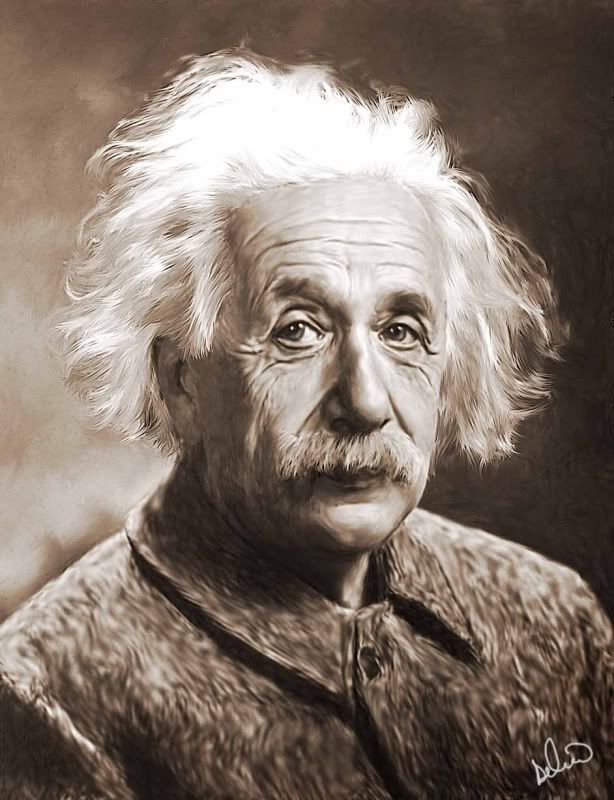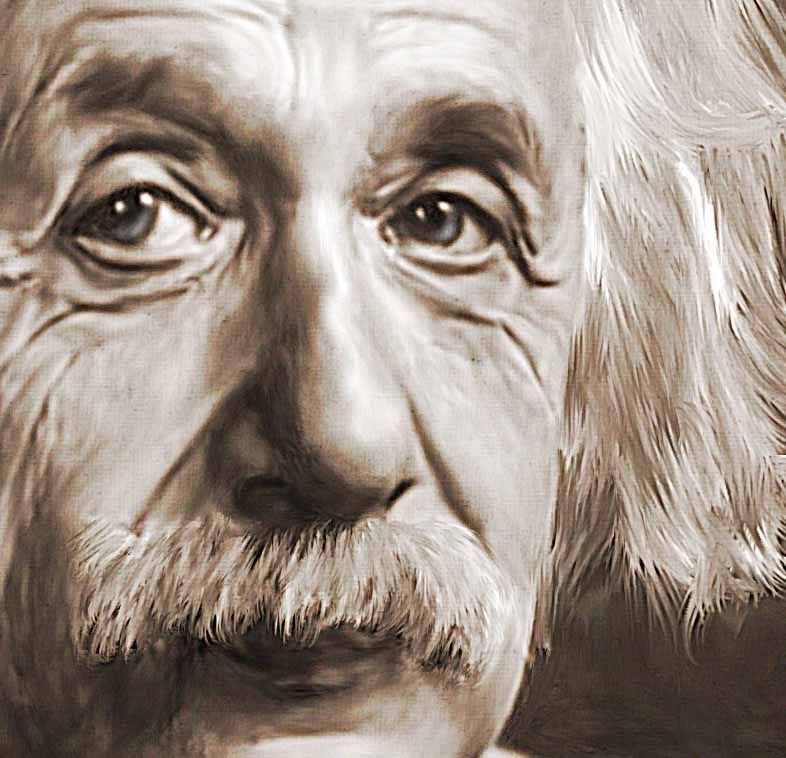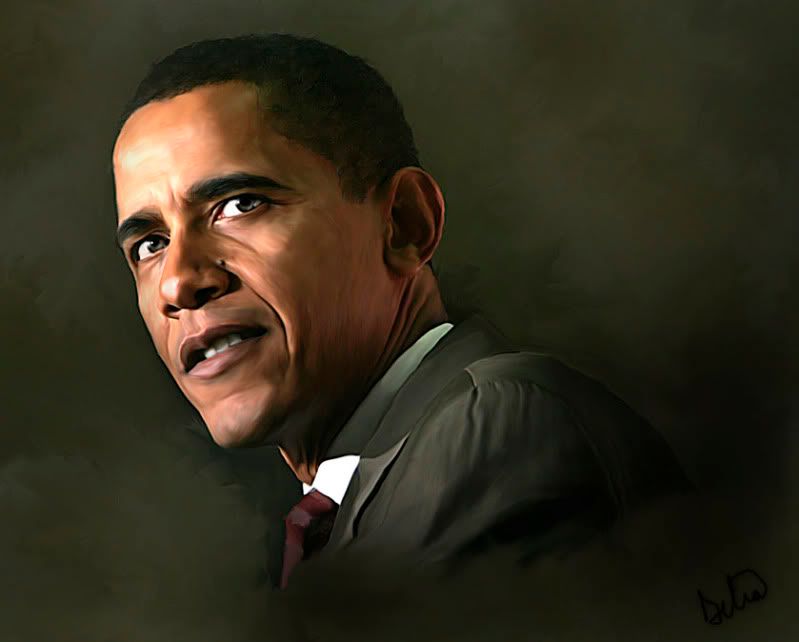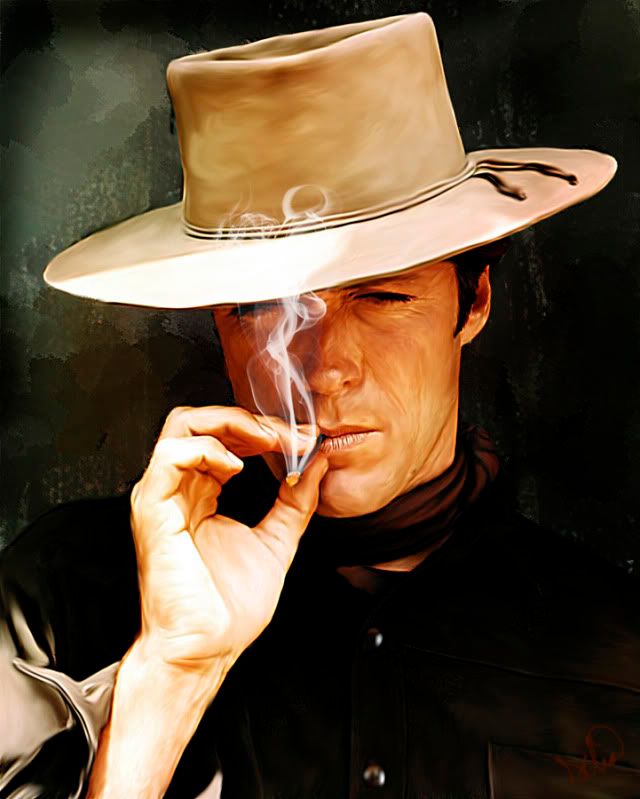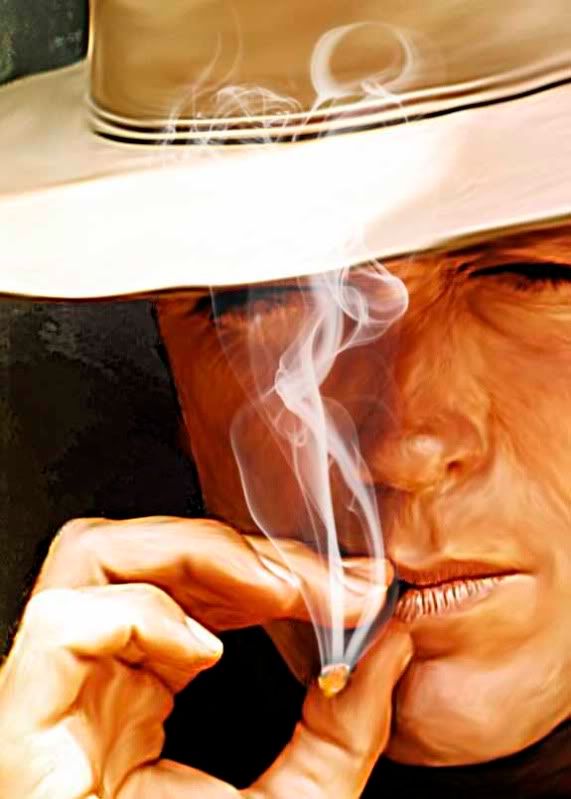Photoshop Contest Forum Index - General Discussion - Smudge painting - Reply to topic
Goto page Previous 1, 2, 3, 4, 5, 6, 7 Next
blue_lurker

Location: Australia
|
 Wed Aug 19, 2009 9:37 am Reply with quote Wed Aug 19, 2009 9:37 am Reply with quote
Not exactly the smudge style you have shown here but still close enough to be shown here I think.
This one is using the smudge style, not to bad if I say so my self
|
Dechene

Location: Australia
|
 Wed Aug 19, 2009 9:39 am Reply with quote Wed Aug 19, 2009 9:39 am Reply with quote
ReyRey wrote: Dechene, seeing your image of the sweet baby next to your avatar of a cartoon lap dance is a bit disturbing.  
Hmm, yep, might do something bout that... 
|
delia

Location: Near Albany, NY
|
 Wed Aug 19, 2009 10:52 am Reply with quote Wed Aug 19, 2009 10:52 am Reply with quote
Einstein... from this morning. The kids are fascinated by The Goonies movie, so I had a chance to do another one today. Lucky me!
Detail:
|
delia

Location: Near Albany, NY
|
 Wed Aug 19, 2009 11:47 am Reply with quote Wed Aug 19, 2009 11:47 am Reply with quote
Felt like this needed a sepia type treatment too....
Painted, about 40% of original size... Didn't go too big w. this one.
Details at 100%:
|
Patre

Location: Glendale, Az.
|
 Wed Aug 19, 2009 12:19 pm Reply with quote Wed Aug 19, 2009 12:19 pm Reply with quote
Very stylish on the impressionistic seascape,Andrew! The cat and wallaby(?) have a terrifc Australian accent. Very nice work,Blue!
|
Patre

Location: Glendale, Az.
|
 Wed Aug 19, 2009 12:22 pm Reply with quote Wed Aug 19, 2009 12:22 pm Reply with quote
Delia,
You produce really good images in a very short period of time!
If you were in business,you would be rich...
|
delia

Location: Near Albany, NY
|
 Wed Aug 19, 2009 2:50 pm Reply with quote Wed Aug 19, 2009 2:50 pm Reply with quote
Patre wrote: Delia,
You produce really good images in a very short period of time!
If you were in business,you would be rich...
I've been thinking of doing it as a business... Just so much going on in my life right now, and a very LARGE shortage of *funds*

|
Patre

Location: Glendale, Az.
|
 Wed Aug 19, 2009 4:03 pm Reply with quote Wed Aug 19, 2009 4:03 pm Reply with quote
Here a few more smudge painting projects. The first two recently completed and the one titled "Friends" done several months ago. I am posting these images at their original size because compressing the image kills the painterly effect.
Credit to Stock vault photographers for first two source photos. Maybe third one too-no clear recollection now
1. Boy eating watermelon
[/URL]
2. Classic car
[/URL]
3. Friends
|
TofuTheGreat

Location: Back where I belong.
|
 Wed Aug 19, 2009 5:06 pm Reply with quote Wed Aug 19, 2009 5:06 pm Reply with quote
deliandave wrote: I don't care if you love him or hate him, he's my latest portrait:
This is at 35 percent of the original size, and reduced resolution so it wouldn't blow your monitor's minds... As someone said earlier, bigger is better for paintings. 
And at 100% zoom so you can get a better feel for it:

I may not agree with his politics but I gotta agree that's a fantastic manip! 
_________________ Why I do believe it's pants-less o'clock! - Lar deSouza
”The mind is like a parachute, it doesn’t work if it isn’t open.” - Frank Zappa
Created using photoshop and absolutely no talent. - reyrey
|
dewdew

Location: Upstate South Kack-a-lack
|
 Thu Aug 20, 2009 1:50 am Reply with quote Thu Aug 20, 2009 1:50 am Reply with quote
Had to try it. So far, the thing i learned most was that i suck at making the backgrounds almost as much as i do at smudge'n. 
|
xademart

Location: Cyprus
|
 Thu Aug 20, 2009 7:03 am Reply with quote Thu Aug 20, 2009 7:03 am Reply with quote
Also decided to give it a try. Here's what I did in the morning:
Open for any suggestion - it's my first try and have to say that I liked it 
|
delia

Location: Near Albany, NY
|
 Thu Aug 20, 2009 8:52 am Reply with quote Thu Aug 20, 2009 8:52 am Reply with quote
dewdew wrote: Had to try it. So far, the thing i learned most was that i suck at making the backgrounds almost as much as i do at smudge'n. 
I think your smuding is fine, but your background does need help. 
Add some noise, some burn and dodge, then smudge that too.
|
Patre

Location: Glendale, Az.
|
 Thu Aug 20, 2009 9:31 am Reply with quote Thu Aug 20, 2009 9:31 am Reply with quote
Dewdew, I like your smudging!
For backgrounds, you can pick up some color from the painting and then use a background brush to work the perimeters of the image. When you experiment,you usually end up with something you like. I have some background brushes, I can forward to you via email. If you Pm me with your email address, I will forward them to you.
Continued good smudging!
Patre
|
Patre

Location: Glendale, Az.
|
 Thu Aug 20, 2009 9:38 am Reply with quote Thu Aug 20, 2009 9:38 am Reply with quote
Hi xademart..
Nice work on your smudge, especially the hair..
|
delia

Location: Near Albany, NY
|
 Thu Aug 20, 2009 9:45 am Reply with quote Thu Aug 20, 2009 9:45 am Reply with quote
For this background, I duplicated the painting layer, then gaussian blurred the image, erased back Clint until just the background remained... Smudged using a wet brush (the first one on the list of wet brushes) and softened the edges around Clint. Then, unsharp mask the background layer pretty strongly and adjust opacity til I liked it.
The background on the original photo was pretty cool... he didn't really "need" to be extracted from it, in my opinion.
|
Goto page Previous 1, 2, 3, 4, 5, 6, 7 Next
Photoshop Contest Forum Index - General Discussion - Smudge painting - Reply to topic
You cannot post new topics in this forum
You cannot reply to topics in this forum
You cannot edit your posts in this forum
You cannot delete your posts in this forum
You cannot vote in polls in this forum
|