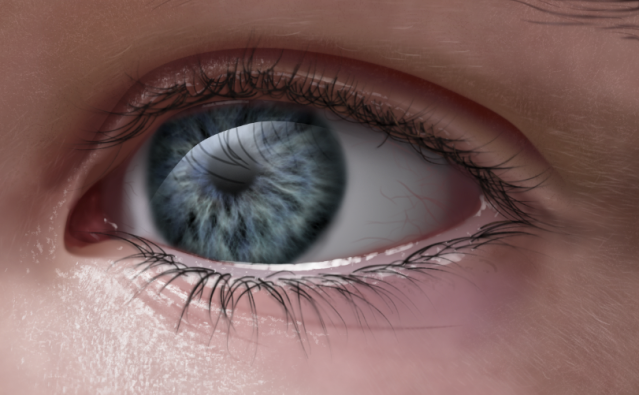Photoshop Contest Forum Index - Tutorials - The eyes have it - Reply to topic
Goto page Previous 1, 2, 3, 4 Next
TofuTheGreat

Location: Back where I belong.
|
 Fri Mar 12, 2010 8:12 pm Reply with quote Fri Mar 12, 2010 8:12 pm Reply with quote
I literally scrolled through this tut and had two immediate reactions.
1. HOLY SHIT THAT'S COOL!
and
2. I hope Rey's tuts are all getting pulled into the Tutorials section
and then these were followed by a third later on...
3. I hope Proc is able to somehow reward Rey for doing these tuts.
Seriously Rey these are way effing awesome. Granted this one has several steps that, to me at least, are skipped or skimmed over. But that's because I have no training on drawing and painting so something that seems trivial to you is just not registered in my brain.
I can see how this tut is utilizing the the techniques you showed in the "Under My Thumb" tut. For the skin tones and stuff. Way cool. 
_________________ Why I do believe it's pants-less o'clock! - Lar deSouza
”The mind is like a parachute, it doesn’t work if it isn’t open.” - Frank Zappa
Created using photoshop and absolutely no talent. - reyrey
|
seelcraft

Location: High Bridge, New Jersey
|
 Fri Mar 12, 2010 9:08 pm Reply with quote Fri Mar 12, 2010 9:08 pm Reply with quote
seelcraft wrote: ReyRey wrote: seelcraft wrote: Rey, I liked your using clouds instead of fibers, but I think you forgot the refractive illumination of the iris by the lensing effect of the cornea. Like the way a crystal ball is lit.
the what??? 
Fix it and show us what you mean
I'm on a netbook in the Caribbean for the next week, so I don't have access to a photo program, but I'll try to link to a good example on the web.
I googled a lotta eye close-ups and none had a visible lensing glow. So I retract my criticism; it isn't necessary.
BTW, assuming you've seen James Cameron's interview on the making of Avatar: http://news.discovery.com/videos/avatar-making-the-movie/
Do you see the "uncanny valley" when you're doing an eye or finger? Scientific/engineering philistine that I am, I didn't see the humanity in your finger or eye until almost the last frame. Did you see it in your mind's eye all along?
_________________ Seelcraft
Chemists have solutions!
|
SCWIDVICIOUS

Location: pfft..
|
 Fri Mar 12, 2010 10:34 pm Reply with quote Fri Mar 12, 2010 10:34 pm Reply with quote
Rey has so many great tuts, he really needs his own section in the tutorials..
this is a freaking awesome tutorial!!!
_________________
..
|
Alex

Location: Montreal
|
 Sat Mar 13, 2010 12:10 am Reply with quote Sat Mar 13, 2010 12:10 am Reply with quote
Holy shit.
That's cool.
Amazing stuff.
Is there any other way to make eye lashes more photo realistic?
A little less vectorial?
Cuz the rest seems so true.
_________________
anfa's signature back-up.
|
Cartoon Contractor

Location: I was here. Now I'm not!
|
 Sat Mar 13, 2010 8:05 am Reply with quote Sat Mar 13, 2010 8:05 am Reply with quote
SCWIDVICIOUS wrote: Rey has so many great tuts, he really needs his own section in the tutorials..
this is a freaking awesome tutorial!!!
Yeah, I would second that motion! He's really loaded with talent! Amazing tutorial! 
|
ReyRey

Location: In a world of $#!t
|
 Sat Mar 13, 2010 8:53 am Reply with quote Sat Mar 13, 2010 8:53 am Reply with quote
Alex wrote: Holy shit.
That's cool.
Amazing stuff.
Is there any other way to make eye lashes more photo realistic?
A little less vectorial?
Cuz the rest seems so true.
Yes there is. I just got lazy. It's a matter of really zooming in and painting with a 1 pixel brush. Also when you stroke the path use a rougher brush that changes size slightly. I will do it for you when I get a second. 
_________________
I try to think, but nothing happens.
Splodge..you rock!! Wherever you are.
I keep checking the obituaries to see if my name is there. If it's not, then I figure I'm ok.
|
ReyRey

Location: In a world of $#!t
|
 Sat Mar 13, 2010 10:03 am Reply with quote Sat Mar 13, 2010 10:03 am Reply with quote
Alex wrote: Holy shit.
That's cool.
Amazing stuff.
Is there any other way to make eye lashes more photo realistic?
A little less vectorial?
Cuz the rest seems so true.
Here ya go. It's a matter of doing each eyelash by hand. Blurring in certain areas, adding different colors, creating highlights where it enters the lid.
_________________
I try to think, but nothing happens.
Splodge..you rock!! Wherever you are.
I keep checking the obituaries to see if my name is there. If it's not, then I figure I'm ok.
|
annajon

Location: DEAD THREAD DUMPINGGROUND NEAR YOU
|
 Sat Mar 13, 2010 10:40 am Reply with quote Sat Mar 13, 2010 10:40 am Reply with quote
nice tut
Just to let you know, I did not steal your title, I had not even seen this forum before today.
|
Alex

Location: Montreal
|
 Sat Mar 13, 2010 11:56 am Reply with quote Sat Mar 13, 2010 11:56 am Reply with quote
ReyRey wrote: Alex wrote: Holy shit.
That's cool.
Amazing stuff.
Is there any other way to make eye lashes more photo realistic?
A little less vectorial?
Cuz the rest seems so true.
Here ya go. It's a matter of doing each eyelash by hand. Blurring in certain areas, adding different colors, creating highlights where it enters the lid.
Yep.
Insane.
And soften the ones on the bottom lid.
Maybe even erase a few.
But it depends from people to people, I guess.
Those who are talking about a tutorial book are right about one thing... It would be a nice thing to share. But books are so 2005. 
Think web. More convenient, more visual options, more animations, more online support, more everything. WEB!
_________________
anfa's signature back-up.
|
Tesore

Location: On the way to Utopia!
|
 Sat Mar 13, 2010 5:21 pm Reply with quote Sat Mar 13, 2010 5:21 pm Reply with quote
A web-book is oke.... but let them pay  *Loves real books*
*Loves real books*
|
TJ

Location: Utah, USA
|
 Sat Mar 13, 2010 5:29 pm Reply with quote Sat Mar 13, 2010 5:29 pm Reply with quote
WOW! That is Fantastic!!!
  
Thanks Rey2.
|
Alex

Location: Montreal
|
 Sat Mar 13, 2010 6:55 pm Reply with quote Sat Mar 13, 2010 6:55 pm Reply with quote
Tesore wrote: A web-book is oke.... but let them pay  *Loves real books*
*Loves real books*
Yeah. Yeah. Absolutely! There are ways to make money even if it's on the web. Future is now. I'm working for a companie producing web content based exclusivly on web revenues. We're 14 people working there.
With ads obviously but in that case I was thinking tutorials sold separalty, a thousand bucks a piece...

_________________
anfa's signature back-up.
|
|
|
 Sun Mar 14, 2010 12:08 am Reply with quote Sun Mar 14, 2010 12:08 am Reply with quote
Great tutorial ReyRey! No surprise about your talent! 
I don't remember if I already asked you (maybe alzheimer?)... did you make some traditional illustrations before working with Photoshop? I figure your answer is yes.
This tutorial (and some others you already posted) can be very useful for the ones who want to learn how to carry out nice illustrations, for the ones who want to do more than only photo manipulation.
BTW did you use one or several references?
I think I will play on your PSD file to see if I can bring something... 
|
Goto page Previous 1, 2, 3, 4 Next
Photoshop Contest Forum Index - Tutorials - The eyes have it - Reply to topic
You cannot post new topics in this forum
You cannot reply to topics in this forum
You cannot edit your posts in this forum
You cannot delete your posts in this forum
You cannot vote in polls in this forum
|