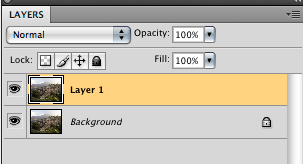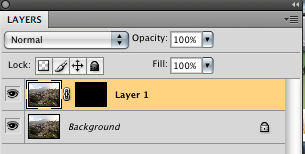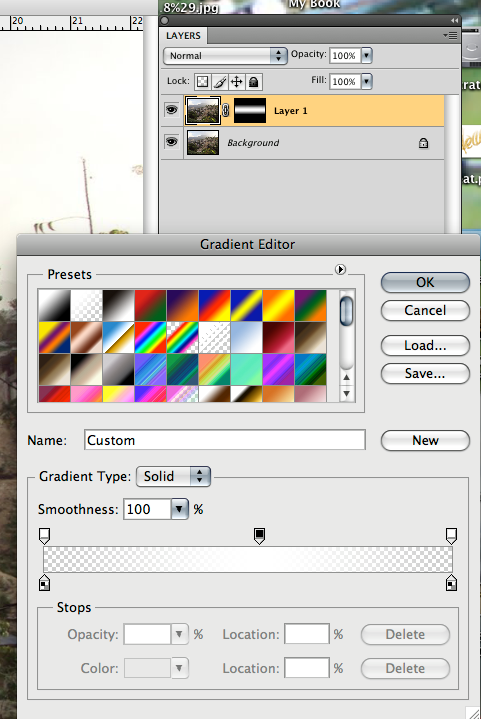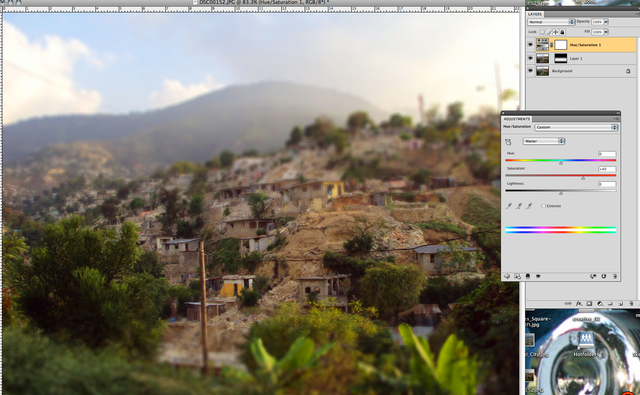Photoshop Contest Forum Index - Tutorials - Another Tutorial of mine that will not be saved - Reply to topic
Goto page 1, 2 Next
ReyRey

Location: In a world of $#!t
|
 Wed Oct 20, 2010 3:54 pm Reply with quote Wed Oct 20, 2010 3:54 pm Reply with quote
This effect mimics "Tilt shift" Photo effect
It makes an image look like a table top model.
Here is how to turn this.
Into this
Start with a nice picture looking down on something like a city or field etc.
Create a duplicate layer
Add a black layer mask.
Create a gradient that looks like and apply it to your mask where you want your focus to be.
Add lens blur to the bottom layer until you are happy with the effects. (Experiment)
Add a hue and saturation layer
Add a curves adjustment layer with these settings. (adjust if it too much for your image)
There ya go
More examples:
_________________
I try to think, but nothing happens.
Splodge..you rock!! Wherever you are.
I keep checking the obituaries to see if my name is there. If it's not, then I figure I'm ok.
|
|
|
 Wed Oct 20, 2010 4:32 pm Reply with quote Wed Oct 20, 2010 4:32 pm Reply with quote
It should be noted that you will need PS CS2 or higher.
Older versions such as PS 7 (I still use) do not have the "lens blur" filter, though I supposed one could substitute it with another blur effect possibly.
Nice tutorial. 
|
ReyRey

Location: In a world of $#!t
|
 Wed Oct 20, 2010 4:35 pm Reply with quote Wed Oct 20, 2010 4:35 pm Reply with quote
bsoholic wrote: It should be noted that you will need PS CS2 or higher.
Older versions such as PS 7 (I still use) do not have the "lens blur" filter, though I supposed one could substitute it with another blur effect possibly.
Nice tutorial. 
Gaussian blur should work fine. 
_________________
I try to think, but nothing happens.
Splodge..you rock!! Wherever you are.
I keep checking the obituaries to see if my name is there. If it's not, then I figure I'm ok.
|
Oscar

Location: Northern California
|
 Wed Oct 20, 2010 7:39 pm Reply with quote Wed Oct 20, 2010 7:39 pm Reply with quote
Nice tut, I wish it would be added to the tuts section.
|
TofuTheGreat

Location: Back where I belong.
|
 Wed Oct 20, 2010 8:20 pm Reply with quote Wed Oct 20, 2010 8:20 pm Reply with quote
Oscar wrote: Nice tut, I wish it would be added to the tuts section. Me too. 
Seems I converted the others for nuffin. 
_________________ Why I do believe it's pants-less o'clock! - Lar deSouza
”The mind is like a parachute, it doesn’t work if it isn’t open.” - Frank Zappa
Created using photoshop and absolutely no talent. - reyrey
|
Oscar

Location: Northern California
|
 Thu Oct 21, 2010 2:59 pm Reply with quote Thu Oct 21, 2010 2:59 pm Reply with quote
TofuTheGreat wrote: Oscar wrote: Nice tut, I wish it would be added to the tuts section. Me too. 
Seems I converted the others for nuffin. 
well make it happen captain
|
ReinMan

Location: Kingston, ONTARIO, CAN
|
 Thu Oct 21, 2010 3:04 pm Reply with quote Thu Oct 21, 2010 3:04 pm Reply with quote
"Waiting for things to get done here
Is like watching paint dry...
Except it stays wet and sticky
And you're blind in one eye..."
- Victor Vacuum & the Attachments, 1972
_________________
_________________________________
THIS SITE REALLY DOESN'T EXIST
the way our EGO THINKS IT MIGHT!
_________________________________
|
ReinMan

Location: Kingston, ONTARIO, CAN
|
 Thu Oct 21, 2010 3:07 pm Reply with quote Thu Oct 21, 2010 3:07 pm Reply with quote
This one really does look like a model
So does this one:
A ReinTWEAK for a ReyRey TUT:
USE "CREATE SMART OBJECT" of the image first. You can then control blur with the gradient still, but you can dial up more or less blur at any given time. Also I use the LENS BLUR (if you have CS3 and beyond) - it will not work out of the box on a smart object but if you GOOGLE "Enable all scripts in Photoshop" and you'll get info on being able to use the LENS BLUR filter even with Smart Objects.
(I'd do a tutorial but it wouldn't get posted - hopefully the above info will get you started  
_________________
_________________________________
THIS SITE REALLY DOESN'T EXIST
the way our EGO THINKS IT MIGHT!
_________________________________
|
Oscar

Location: Northern California
|
 Thu Oct 21, 2010 3:31 pm Reply with quote Thu Oct 21, 2010 3:31 pm Reply with quote
Are we gonna get this tuts in the tuts section or just talk about it?

|
Trann

Location: Canadian Prairies, eh?
|
 Thu Oct 21, 2010 3:41 pm Reply with quote Thu Oct 21, 2010 3:41 pm Reply with quote
Yeah, I tried that with PS7 a while back and got decent enough results...
|
Oscar

Location: Northern California
|
 Thu Oct 21, 2010 3:46 pm Reply with quote Thu Oct 21, 2010 3:46 pm Reply with quote
Did this for a contest sometime ago, what I did notice is that if you have small bright colors ( people with red, green, orange ) shirts or bright buildings it looks much better. Dull images don't look as nice.
|
ReinMan

Location: Kingston, ONTARIO, CAN
|
 Thu Oct 21, 2010 4:37 pm Reply with quote Thu Oct 21, 2010 4:37 pm Reply with quote
Oscar wrote:
Did this for a contest sometime ago, what I did notice is that if you have small bright colors ( people with red, green, orange ) shirts or bright buildings it looks much better. Dull images don't look as nice.
Thus the bright RED lipstick on my "model" image. 
_________________
_________________________________
THIS SITE REALLY DOESN'T EXIST
the way our EGO THINKS IT MIGHT!
_________________________________
|
nat_g31

Location: Permanent vacation from Nor Cal
|
 Thu Oct 21, 2010 4:39 pm Reply with quote Thu Oct 21, 2010 4:39 pm Reply with quote
Cool tut Rey, had a go at it!
_________________
“I had a dream I could buy my way to heaven, when I awoke I spent that on a necklace.”~~~ Kanye West
|
ReyRey

Location: In a world of $#!t
|
 Thu Oct 21, 2010 5:46 pm Reply with quote Thu Oct 21, 2010 5:46 pm Reply with quote
nat_g31 wrote: Cool tut Rey, had a go at it!
Push it
_________________
I try to think, but nothing happens.
Splodge..you rock!! Wherever you are.
I keep checking the obituaries to see if my name is there. If it's not, then I figure I'm ok.
|
ReyRey

Location: In a world of $#!t
|
 Thu Oct 21, 2010 5:50 pm Reply with quote Thu Oct 21, 2010 5:50 pm Reply with quote
_________________
I try to think, but nothing happens.
Splodge..you rock!! Wherever you are.
I keep checking the obituaries to see if my name is there. If it's not, then I figure I'm ok.
|
Goto page 1, 2 Next
Photoshop Contest Forum Index - Tutorials - Another Tutorial of mine that will not be saved - Reply to topic
You cannot post new topics in this forum
You cannot reply to topics in this forum
You cannot edit your posts in this forum
You cannot delete your posts in this forum
You cannot vote in polls in this forum
|