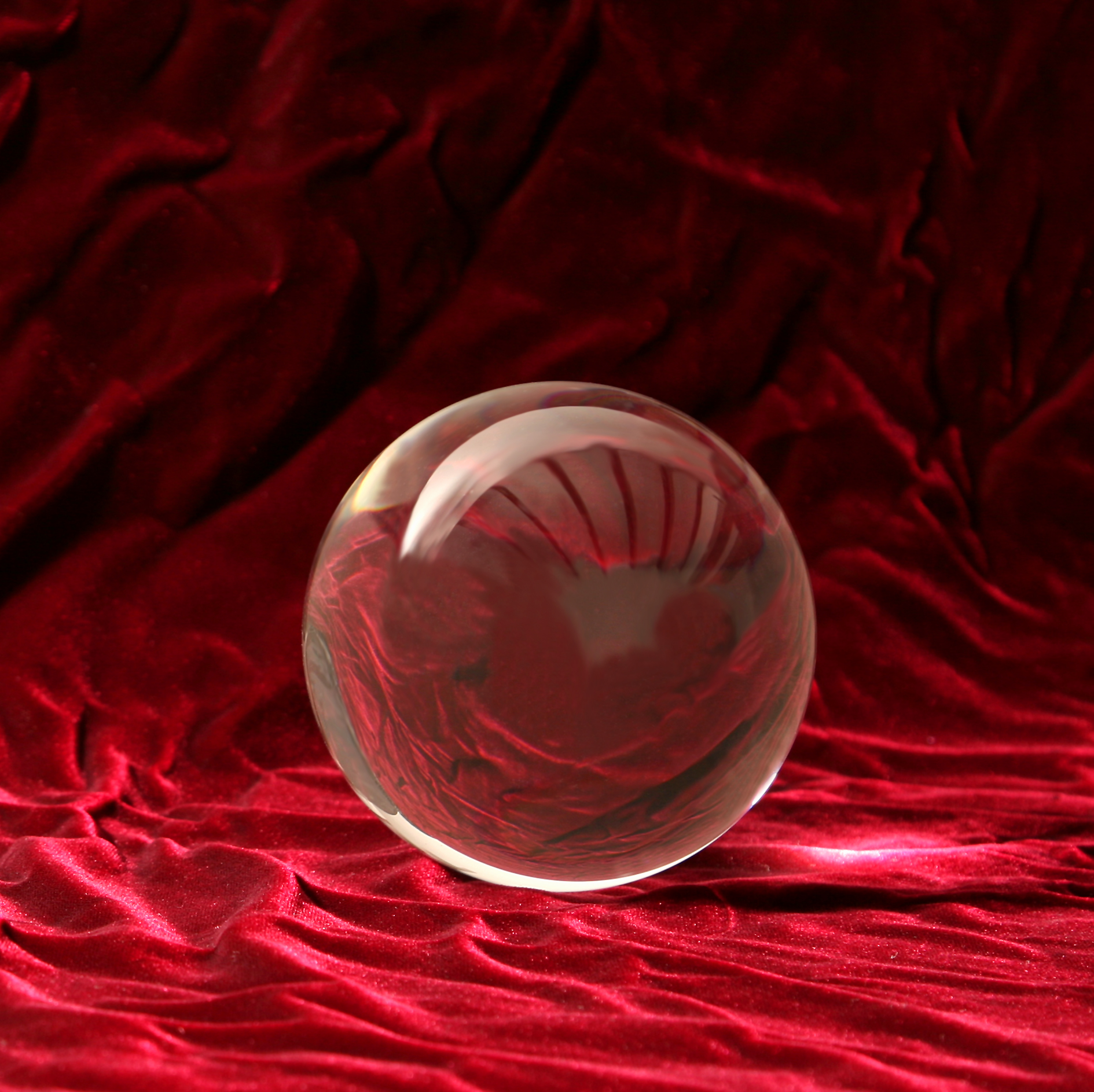Why glass is hard...
There are three things to consider with glass.
Where the lighting is coming from.
(This will effect where the highlights are places, both primary specular external reflection and secondary specular which occurs internally)
The density of the glass.
(This will effect the internal shading and refractive index)
The scene it is in.
(This will determine the reflected effects)
http://www.creativecrash.com/marketplace/3d-models/c/glass-horse-statue
When making a glass work Photoshop you aren't just making an example out of the front of something,
- Due to the fact that glass is transparent/translucent, you are also manufacturing the refracted shadow on the back of something as it passes through the glass as well.
- Due to the fact Glass that has secularity you will be adjusting the highlighted areas.
- Due to the fact that Glass has reflectivity you will be manufacturing reflection.
- Due to the fact that glass has refractive properties you will be accounting for this with images that pass through the glass, including the shadows on the back of the glass.
For example: Where the density of the glass from front to back dramatically changes it will get darker.
Most glass does not cast as strong a shaded effect on itself as the highlight, however, glass does have a high level of highlight due to a higher specular reflection.
Note: Watch for reflections on the subject.
The reflection on a glass statue is also completely different to that of a mirror because the light which has been is reflected will not show as well in the highlights but will cancel the shading on the glass and show pretty well. Glass has an increasing reflection index the closer it gets perpendicular to the camera, this basically means that as the glass is becoming a right angle to the viewer the reflected properties get stronger.
The shadow of a glass statue on other objects will have surface caustic effects.
This means that as the light is passed through the glass it will lens to intensify the light in one area and decrease levels of light in another, not much light is lost, merely bent.
Don't consider the shadow on glass a shadow but merely a refracted projection. It helps when it comes to paint the shadowing.
Also the shadow may move beyond the boundary of a standard shadow as the antumbra, umbra and penumbra effects for the darkest areas still count.
So really you are painting dozens of smaller shadows within your larger shadow, which is why glass can be a pain in the neck.
--------------
What's wrong with reys image?
(Aside from the noticeable washout effect)
- The character doesn't have any of the scenery reflected on him where the reflection index of glass is it's highest (His arms and the sides of his head).
- The light specular is not coming from the window but rather off to the right.
- The shading is way to dark.
- Reflections do not generally transpose onto the other sides of glass unless it is hollow, in that case you may get internal reflections.
- There is no graduation of shade where the shade gets darker internally.
- The refraction is treated as direct when the glass would be way to thick for it to be direct, it would be like a lense making the room smaller and (if you dare) even flipping it depending on how strong you want the lensing effect to be.
This image of a crystal ball demonstrates the lensing effect quite strongly, as you can see things off camera and the scene is upside down..
In the end, glass is not as standard to paint as it first seems.