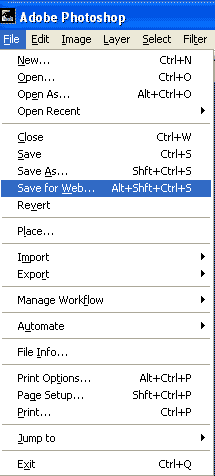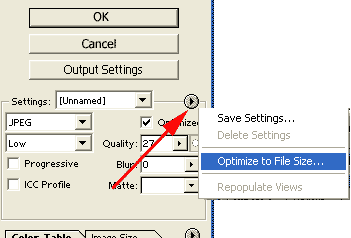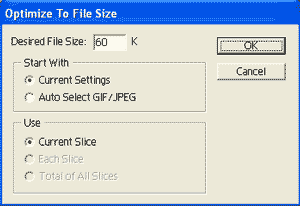OK found where I could make it better, it was open and obvious why I didn't see it



when I go to file, then save for web the window comes up and there are four tabs at top of window
Original, Optimized, 2 up and 4 up, DUH if I choose optimized I get lot more kb ...k I answered my question



nope just tried it...If I take that image to Optimized it only goes to 195 kb if its at Original it goes to 3.52 M and cannot change it...
so I took Daenerys advice just now, telling me try just "Save As" like I did before, just did it and yep I increased it to over 300 kb that's as high as it would go but doubled it!
So morale of this story is, try saving both ways, "Save As" or "Save for Web" and see which is higher before submitting...Got it!