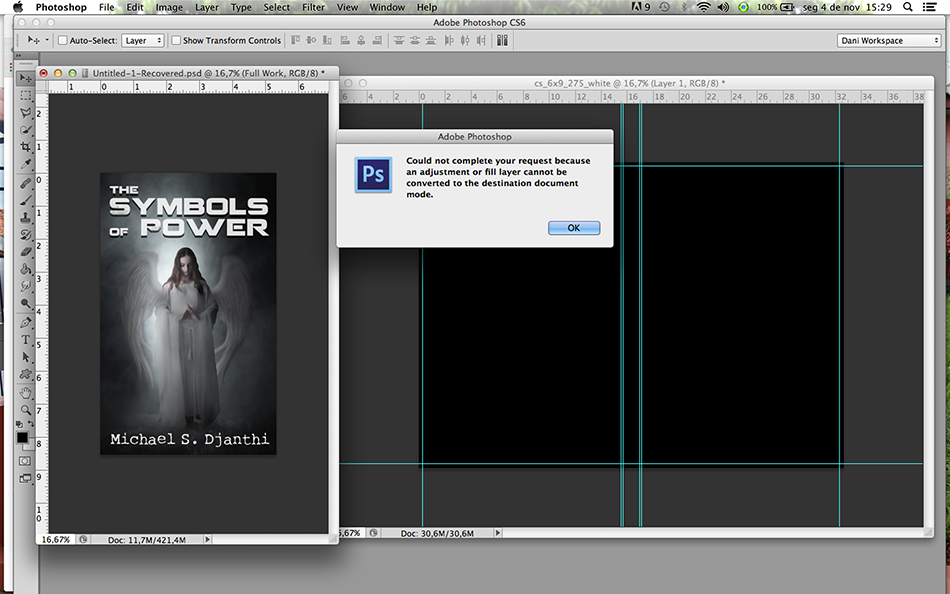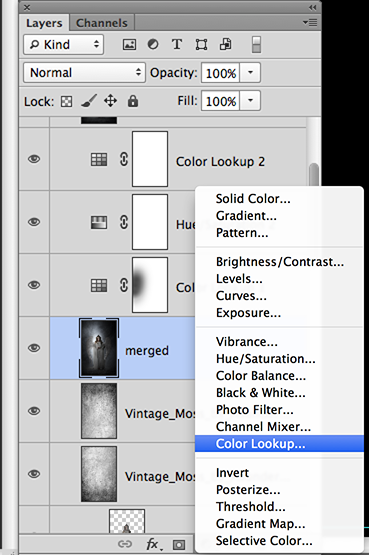Photoshop Contest Forum Index - Ask the Experts - Help!! - Reply to topic
Daenerys

Location: Brazil
|
 Mon Nov 04, 2013 1:00 pm Reply with quote Mon Nov 04, 2013 1:00 pm Reply with quote
And suddenly, I can not drag any "group" to another document!
I've tried with several files
See what happens in the video (the file I'm trying to move is a group)
[youtube]http://www.youtube.com/watch?v=-8jJvJ1MHJI[/youtube]
Can anyone help me please?
Edit:
I tried: "ungroup layers, select all layers" and tried to drag again..... still doesn't work!
I'm wondering if I did something wrong at any moment, maybe I pressed some key, or.... I don't know....
If I pick just one layer, it works, but I need to drag a lot of layers, preferably in a group!
|
anfa

Location: Geordieland, UK
|
 Mon Nov 04, 2013 1:26 pm Reply with quote Mon Nov 04, 2013 1:26 pm Reply with quote
Have you tried dragging them from the layers palette to the other document?
|
anfa

Location: Geordieland, UK
|
 Mon Nov 04, 2013 1:32 pm Reply with quote Mon Nov 04, 2013 1:32 pm Reply with quote
Also, make sure the other document isn't set to indexed color.
|
Daenerys

Location: Brazil
|
 Mon Nov 04, 2013 1:32 pm Reply with quote Mon Nov 04, 2013 1:32 pm Reply with quote
anfa wrote: Have you tried dragging them from the layers palette to the other document?
Thank you for the tip Anfa, I tried now, but.....
|
Daenerys

Location: Brazil
|
 Mon Nov 04, 2013 1:35 pm Reply with quote Mon Nov 04, 2013 1:35 pm Reply with quote
anfa wrote: Also, make sure the other document isn't set to indexed color.
It's ok, NO indexed colors.....
What is happening? I feel that I did something wrong, I just don't know what....
|
ShootHerman

Location: Norway
|
 Mon Nov 04, 2013 1:37 pm Reply with quote Mon Nov 04, 2013 1:37 pm Reply with quote
[quote="Daenerys"] anfa wrote: Also, make sure the other document isn't set to indexed color.
It's ok, NO indexed colors.....
What is happening? I feel that I did something wrong, I just don't know what....[/quote
You probably have tried to restart the Mac?
If not, try it.
_________________
Fuck Putin. ....and btw, fuck Trump as well.
|
Daenerys

Location: Brazil
|
 Mon Nov 04, 2013 1:38 pm Reply with quote Mon Nov 04, 2013 1:38 pm Reply with quote
[quote="ShootHerman"] Daenerys wrote: anfa wrote: Also, make sure the other document isn't set to indexed color.
It's ok, NO indexed colors.....
What is happening? I feel that I did something wrong, I just don't know what....[/quote
You probably have tried to restart the Mac?
If not, try it.
Hahaha... Really? This will be the 1st time!!! I restarted PS twice, but... good idea SH, I will restart Mac now!
See you soon!!!!
|
anfa

Location: Geordieland, UK
|
 Mon Nov 04, 2013 1:44 pm Reply with quote Mon Nov 04, 2013 1:44 pm Reply with quote
[quote="ShootHerman"] Daenerys wrote: anfa wrote: Also, make sure the other document isn't set to indexed color.
It's ok, NO indexed colors.....
What is happening? I feel that I did something wrong, I just don't know what....[/quote
You probably have tried to restart the Mac?
If not, try it. 
|
Daenerys

Location: Brazil
|
 Mon Nov 04, 2013 1:55 pm Reply with quote Mon Nov 04, 2013 1:55 pm Reply with quote
Guys thank you so much for your help, the problem persists, I don't know what to do but I need to go on with the job, so... I will drag layer by layer until fix this issue..... Creepy!!
|
Daenerys

Location: Brazil
|
 Mon Nov 04, 2013 2:33 pm Reply with quote Mon Nov 04, 2013 2:33 pm Reply with quote
Okay, found it, fixed!
In PS CS6 has an Adjustment Layer called "Color LookUp", this is the only adjustment that CAN'T be dragged to another file.
Solved the problem, I deleted both Color Lookup adjustments and drag the whole group to the new file!!
Geez .... stupidity! But now you already know! 
Really, thank you so much Anfa and SH and sorry for bother you guys!
|
ShootHerman

Location: Norway
|
 Mon Nov 04, 2013 2:44 pm Reply with quote Mon Nov 04, 2013 2:44 pm Reply with quote
Color lookup?
Never ever heard about that before. Nice for you that you did find the answer.
Thx for sharing Dani. 
_________________
Fuck Putin. ....and btw, fuck Trump as well.
|
Daenerys

Location: Brazil
|
 Mon Nov 04, 2013 2:50 pm Reply with quote Mon Nov 04, 2013 2:50 pm Reply with quote
ShootHerman wrote: Color lookup?
Never ever heard about that before. Nice for you that you did find the answer.
Thx for sharing Dani. 
I got CS6 almost for one year, I had never used this Adjustment. I was curious and tried it, liked two mixtures of colors that it gave me, but then the confusion happened!! Hahaha ... I will use again in my new document, the same that I had used before, but now I know it has some restrictions, and certainly should not open in earlier versions of PS.
I thank you your tip SH! 
|
bogonet

Location: Bucharest, Romania
|
 Mon Nov 04, 2013 8:11 pm Reply with quote Mon Nov 04, 2013 8:11 pm Reply with quote
Daenerys wrote: Okay, found it, fixed!
In PS CS6 has an Adjustment Layer called "Color LookUp", this is the only adjustment that CAN'T be dragged to another file.
Solved the problem, I deleted both Color Lookup adjustments and drag the whole group to the new file!!
Geez .... stupidity! But now you already know! 
Really, thank you so much Anfa and SH and sorry for bother you guys!
And now, can we have a sneak peek of what you're working on? 
|
Daenerys

Location: Brazil
|
 Tue Nov 05, 2013 6:40 am Reply with quote Tue Nov 05, 2013 6:40 am Reply with quote
bogonet wrote:
And now, can we have a sneak peek of what you're working on? 
Hehehehe..... Bogo........not finished yet! 
|
Photoshop Contest Forum Index - Ask the Experts - Help!! - Reply to topic
You cannot post new topics in this forum
You cannot reply to topics in this forum
You cannot edit your posts in this forum
You cannot delete your posts in this forum
You cannot vote in polls in this forum
|