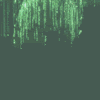MASON!
All you ever dreamed of is right here Bro!!!
I don't use NOTHING but basic brushes.
they just aint my thing BUT I know
I left a buncha links to brushes SOMEWHERE on this thread.
When I DID experiment with brushes--
I used to google for them --
and I was specific about it--like
"Photoshop brush brushes" PLUS--- skin disorder-
cracks-textures-shapes-letters--body parts--
things--planes-rubber duckys-- like that.
Good Luck.

kazaa photoshop brushes and you can download hundreds in a few minutes--
just transfer them all to a new file in the "brushes"
file in programs-adobe-photoblahblah and then
APPEND them in photoshop.