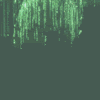Photoshop Contest Forum Index - Contests and Entries - sand people - Reply to topic
patim

Location: Netherlands
|
 Tue Aug 02, 2005 8:06 pm Reply with quote Tue Aug 02, 2005 8:06 pm Reply with quote
Who did try to make the two people, in todays source pic, into sand sculptures. I tried, and I can say it is real hard. I guess I'm not the only one who thought of it? Show us your best try. Maybe we can learn from eachother.
Here's mine:
I worked for over 4 hours on it and than I gave up. But...it must be possible 
_________________ Photoshop is fun
|
sage

Location: Hudson, Canada
|
 Tue Aug 02, 2005 8:19 pm Reply with quote Tue Aug 02, 2005 8:19 pm Reply with quote
I thought about it, but didn't try. I guess that doesn't really help you, eh? 
_________________ "Life is what happens to you while you are busy making other plans." John Lennon
|
aw8pj

Location: Claremont
|
 Tue Aug 02, 2005 8:28 pm Reply with quote Tue Aug 02, 2005 8:28 pm Reply with quote
I did for my entry
http://photoshopcontest.com/view-entry/81211/display.html
It took awhile and I still am not completely satisfied with it. I'm sure others could do better but I gave it my best shot. To do mine I used a grainy type of brush with the color dynamics settings active and the foreground background jitter turned up. I then chose a sample of the sand in both a light and dark spot for the f-ground and b-ground colors. Then I just went to work on it. Anybody else have a different or better technique?
|
blue_lurker

Location: Australia
|
 Tue Aug 02, 2005 8:39 pm Reply with quote Tue Aug 02, 2005 8:39 pm Reply with quote
Yeah I spent hours trying to do that as well, but did not save the results...cause it got the better of me. Yeah had a little temper tantrume, felt good afterwards. Nice work Patem, you got a lot better effect than I did. Get the detail lines was the hard part.
|
sage

Location: Hudson, Canada
|
 Tue Aug 02, 2005 8:44 pm Reply with quote Tue Aug 02, 2005 8:44 pm Reply with quote
I guess there's no way of getting the full version of the pict. once the contest has started?
_________________ "Life is what happens to you while you are busy making other plans." John Lennon
|
billtvshow
Site Moderator

Location: North Carolina
|
 Tue Aug 02, 2005 9:24 pm Reply with quote Tue Aug 02, 2005 9:24 pm Reply with quote
Sage, go to the contest page and click on the source that is displayed at the top of the page and the full size image will pop up.
|
sage

Location: Hudson, Canada
|
 Tue Aug 02, 2005 9:31 pm Reply with quote Tue Aug 02, 2005 9:31 pm Reply with quote
Thanks, BTVS! Man, I feel like a nube 
BTW, congrats bill! well deserved!
_________________ "Life is what happens to you while you are busy making other plans." John Lennon
|
billtvshow
Site Moderator

Location: North Carolina
|
 Tue Aug 02, 2005 9:38 pm Reply with quote Tue Aug 02, 2005 9:38 pm Reply with quote
I think this concept goes back to a prior discussion from some time ago where people were discussing ways to turn a person into metal or stone. I think it was generally agreed that the best option was hand painting your own shadows/details onto the object. This is what I did when I created the bullrider out of hedges. There was no way that I could find to do any layer blending or effects to apply the shadows from the original to the textured surface, plus when you hand paint, you have full control over what you are trying to achieve, although the painting may take a good bit of practice. 
|
|
|
 Tue Aug 02, 2005 10:14 pm Reply with quote Tue Aug 02, 2005 10:14 pm Reply with quote
yes that effect can be done it takes alot of patience and about 3 to 4 layers  i thought everyone did a great job. Also noticed theres bee na lot of entries now sometimes 6 pages. Pretty cool gives you so much variety and you see some very interesting works  keep up the good work !!!!
|
patim

Location: Netherlands
|
 Wed Aug 03, 2005 4:43 am Reply with quote Wed Aug 03, 2005 4:43 am Reply with quote
Thanks for the replies. aw8pj you did well, but as mine, it still lacks some realness. Bill I know it is about painting. I started all the lines by hand and than tried for ages to make all the shadow lines as real as in the object next to it. I know it must be possible to do, but I couldn't get it the same as in the real sculpture, so I deleted it and started again with this base i showed.
It can't be done with blending and layer's...that's for sure 
_________________ Photoshop is fun
|
|
|
 Wed Aug 03, 2005 5:12 pm Reply with quote Wed Aug 03, 2005 5:12 pm Reply with quote
...And I thought this was going to be a Star Wars topic...
I too tried to turn the people to sand. My entry was going to be the sand sculture turned to reality and the real couple turned to sand. Unfortunately I spent so long on trying to get the real to sand look right, I rushed through the other half. Which actually turned out to be quite a bit easier than the real to sand portion.
It seems several people tried miserably at the same effect and it seems the only answer is what BillTVShow mentioned. Hand painting the shadows and ALOT of patience.
Good effort to all that tried, but I still haven't seen a realistic rendition (mine included).
|
Photoshop Contest Forum Index - Contests and Entries - sand people - Reply to topic
You cannot post new topics in this forum
You cannot reply to topics in this forum
You cannot edit your posts in this forum
You cannot delete your posts in this forum
You cannot vote in polls in this forum
|