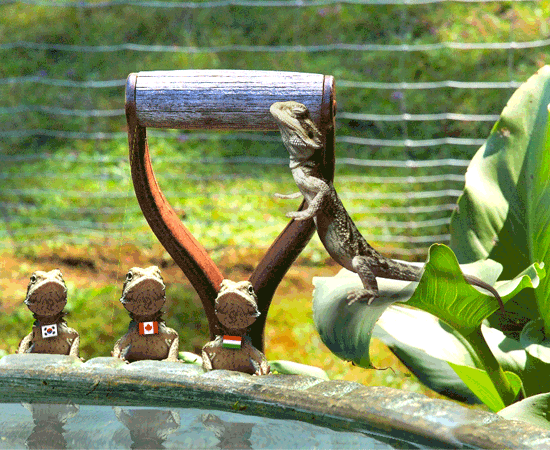Vokaris has some wicked techniques for creating gif's of a high quality and small size. He posted some links somewhere in the forums. You may want to do a search on his posts.
It would also help to know which software you're using (CS2, CS3, Gimp, Fireworks, etc.).

Edit: Found this quote from him pretty quickly
vokaris wrote:
You don't have to change the proportions - you can resize/crop your layered file to 550 x 206 and change the canvas size to 550x350 - you'll end up with white bars on top and bottom which will blend in the site background.
As far as fitting into the size restrictions - open the Optimize palette (Window - Optimize), open the optimized view (tab) of your image and look at the information bar under the image. The default setting in the right-hand information field is Original/Optimized File Size. Experiment with the Color Table and Dither settings (i.e. Adaptive 128 colors / Diffusion 85%) and monitor the file size in the Optimized view. Run play to see how it affects the quality of the gif. Play some more to fit in the restrictions.
He had written something (on another occasion) about how he shrinks his file sizes down while maintaining quality. I gotta find that. I think he used some secondary software to Photoshop to do it. Voks? Hello?
_________________
Why I do believe it's pants-less o'clock! - Lar deSouza
”The mind is like a parachute, it doesn’t work if it isn’t open.” - Frank Zappa
Created using photoshop and absolutely no talent. - reyrey