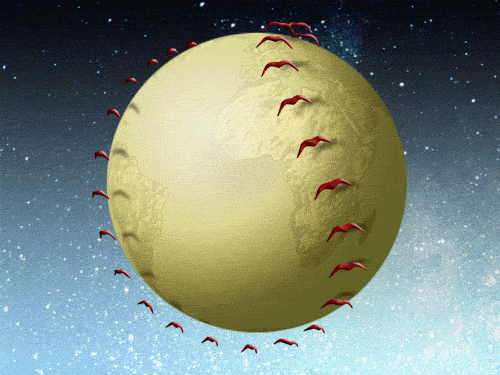Photoshop Contest Forum Index - General Discussion - I need help tonight! - Reply to topic
JORDAN792

Location: Michi-gan
|
 Tue Nov 10, 2009 6:31 pm Reply with quote Tue Nov 10, 2009 6:31 pm Reply with quote
Can someone help me... I have an animation I'm trying to save as a gif. and it keeps telling me there's not enough memory... I'm wondering if there is a way to compress before I try to save... I am not familiar with the gif making. Any advice would be great. Thanks in advance... OH yeah, it's for tomorrows entry so I'm in desperate need
|
annajon

Location: DEAD THREAD DUMPINGGROUND NEAR YOU
|
 Tue Nov 10, 2009 6:41 pm Reply with quote Tue Nov 10, 2009 6:41 pm Reply with quote
In ImageReady you can make Gifs smaller by loosing some of the resolution etc.
At least that is what I recall. Either that or making it much smaller, or saving the entire psd file first and cleaning the cash before trying to safe the gif again...
|
vokaris
Site Moderator

|
 Tue Nov 10, 2009 6:47 pm Reply with quote Tue Nov 10, 2009 6:47 pm Reply with quote
JORDAN792 wrote: Can someone help me... I have an animation I'm trying to save as a gif. and it keeps telling me there's not enough memory... I'm wondering if there is a way to compress before I try to save... I am not familiar with the gif making. Any advice would be great. Thanks in advance... OH yeah, it's for tomorrows entry so I'm in desperate need If you are getting an error message "not enough memory" you can try this: save the PSD, close Photoshop, delete temporary files, clean any PS scratch disk leftovers (typically named "Photoshop Temp[some long number here]), start Photoshop and try again.
|
Cartoon Contractor

Location: I was here. Now I'm not!
|
 Tue Nov 10, 2009 6:48 pm Reply with quote Tue Nov 10, 2009 6:48 pm Reply with quote
JORDAN792 wrote: Can someone help me... I have an animation I'm trying to save as a gif. and it keeps telling me there's not enough memory... I'm wondering if there is a way to compress before I try to save... I am not familiar with the gif making. Any advice would be great. Thanks in advance... OH yeah, it's for tomorrows entry so I'm in desperate need
Send Martrex a PM! He's pretty good at gifs and so is Granulated! (I haven't seen Gran around in a while though) Those 2 should be able to help a lot!
|
JORDAN792

Location: Michi-gan
|
 Tue Nov 10, 2009 7:47 pm Reply with quote Tue Nov 10, 2009 7:47 pm Reply with quote
thank you all I think I got it... Its soooooo grainy though. 
|
ReinMan

Location: Kingston, ONTARIO, CAN
|
 Wed Nov 11, 2009 11:33 am Reply with quote Wed Nov 11, 2009 11:33 am Reply with quote
This is a challenge with GIFFy animations here - originally the site protocalls were not optimized for GIFFY-happy file sizes. It has, sadly, never changed (I love doing a good GIFFY now and then!  )
That is part of the CHALLENGE, designing the original in a way that will translate well to only 32 or 64 colours. It CAN be done, but you may need to learn a few new CURSE WORDS first. 
_________________
_________________________________
THIS SITE REALLY DOESN'T EXIST
the way our EGO THINKS IT MIGHT!
_________________________________
|
TofuTheGreat

Location: Back where I belong.
|
 Wed Nov 11, 2009 12:14 pm Reply with quote Wed Nov 11, 2009 12:14 pm Reply with quote
somewhere vokaris had posted how he optimized his gifs. I've tried to hunt it down on multiple occasions and haven't found it. 
Voks, if you're listening, could ya post it again? Like in it's own thread so we could sticky it and/or make it a tutorial? 
_________________ Why I do believe it's pants-less o'clock! - Lar deSouza
”The mind is like a parachute, it doesn’t work if it isn’t open.” - Frank Zappa
Created using photoshop and absolutely no talent. - reyrey
|
TofuTheGreat

Location: Back where I belong.
|
 Wed Nov 11, 2009 3:18 pm Reply with quote Wed Nov 11, 2009 3:18 pm Reply with quote
vokaris wrote:
Is not any of those. Now that I think about it I may be mistaken and it may be about optimizing a JPG entry so that you get incredible detail/clarity in the 512KB size? I dunno. Maybe it was a combination of the two issues.
I could swear you pointed out some different software utilities that you used outside of PS to strip away extraneous info from the image thereby giving you more bytes to play with for the image itself. This allowed you to do something like this in only 423.87 KB. 
_________________ Why I do believe it's pants-less o'clock! - Lar deSouza
”The mind is like a parachute, it doesn’t work if it isn’t open.” - Frank Zappa
Created using photoshop and absolutely no talent. - reyrey
|
JORDAN792

Location: Michi-gan
|
 Thu Nov 12, 2009 10:24 am Reply with quote Thu Nov 12, 2009 10:24 am Reply with quote
now i have an issue with my avi... as you all may see, it leaves color trails and I cant stand it... do i need to just make a new one?
|
TheShaman

Location: Peaksville, Southeast of Disorder
|
 Thu Nov 12, 2009 10:28 am Reply with quote Thu Nov 12, 2009 10:28 am Reply with quote
JORDAN792 wrote: now i have an issue with my avi... as you all may see, it leaves color trails and I cant stand it...
Okay, right, you did some orange sunshine, Jordan.
Jordan, just listen. Everything is going to be fine. You're very high right now. You will probably be that way for about five more hours. Try taking some vitamin B complex, vitamin C complex.. if you have a beer, go ahead and drink it..
Just remember you're a living organism on this planet, and you're very safe. You've just taken a heavy drug. Relax, stay inside and listen to some music, Okay?
Do you have any Allman Brothers?
http://www.hulu.com/watch/4131/saturday-night-live-ask-president-carter
|
annajon

Location: DEAD THREAD DUMPINGGROUND NEAR YOU
|
 Thu Nov 12, 2009 10:28 am Reply with quote Thu Nov 12, 2009 10:28 am Reply with quote
You get the colour trail because you have used the tween button, yes? tween makes motion go smooth, but it also uses transparency in the overlapping images, maybe that is causing your colour trail
|
JORDAN792

Location: Michi-gan
|
 Thu Nov 12, 2009 1:35 pm Reply with quote Thu Nov 12, 2009 1:35 pm Reply with quote
TheShaman wrote: JORDAN792 wrote: now i have an issue with my avi... as you all may see, it leaves color trails and I cant stand it...
Okay, right, you did some orange sunshine, Jordan.
Jordan, just listen. Everything is going to be fine. You're very high right now. You will probably be that way for about five more hours. Try taking some vitamin B complex, vitamin C complex.. if you have a beer, go ahead and drink it..
Just remember you're a living organism on this planet, and you're very safe. You've just taken a heavy drug. Relax, stay inside and listen to some music, Okay?
Do you have any Allman Brothers?
http://www.hulu.com/watch/4131/saturday-night-live-ask-president-carter
WHOA!!!!....Dude...... You're right... I am soooooo high....er...wait Maybe I'm not. Or am I? Dude, I think I'm so High I dont know if I'm really high.
|
TheShaman

Location: Peaksville, Southeast of Disorder
|
 Thu Nov 12, 2009 1:40 pm Reply with quote Thu Nov 12, 2009 1:40 pm Reply with quote

Don't worry... about a thing.
Cause every little thing is gonna be alright.
|
Photoshop Contest Forum Index - General Discussion - I need help tonight! - Reply to topic
You cannot post new topics in this forum
You cannot reply to topics in this forum
You cannot edit your posts in this forum
You cannot delete your posts in this forum
You cannot vote in polls in this forum
|